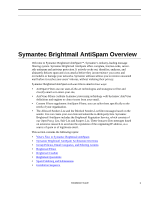Installation Guide
iii
Table of Contents
Symantec Brightmail AntiSpam Overview
. . . . . . . . . . . . . . . . . . . . . . . 1
What’s New in Symantec Brightmail AntiSpam . . . . . . . . . . . . . . . . . . . . . . 2
Symantec Brightmail AntiSpam Architecture Overview . . . . . . . . . . . . . . . . 3
Brightmail Scanner . . . . . . . . . . . . . . . . . . . . . . . . . . . . . . . . . . . . . . . . 4
Brightmail Control Center. . . . . . . . . . . . . . . . . . . . . . . . . . . . . . . . . . . 5
Group Policies, Email Categories, and Filtering Actions . . . . . . . . . . . . . . . . 6
Brightmail Filters . . . . . . . . . . . . . . . . . . . . . . . . . . . . . . . . . . . . . . . . . . . . . . 8
AntiSpam Filters . . . . . . . . . . . . . . . . . . . . . . . . . . . . . . . . . . . . . . . . . . 8
Content Filters. . . . . . . . . . . . . . . . . . . . . . . . . . . . . . . . . . . . . . . . . . . . 9
Blocked and Allowed Senders Lists . . . . . . . . . . . . . . . . . . . . . . . . . . . 9
AntiVirus Filters . . . . . . . . . . . . . . . . . . . . . . . . . . . . . . . . . . . . . . . . . 10
Brightmail Conduit . . . . . . . . . . . . . . . . . . . . . . . . . . . . . . . . . . . . . . . . . . . . 11
Brightmail Quarantine. . . . . . . . . . . . . . . . . . . . . . . . . . . . . . . . . . . . . . . . . . 11
Spam Foldering and Submissions. . . . . . . . . . . . . . . . . . . . . . . . . . . . . . . . . 11
Installation Sequence . . . . . . . . . . . . . . . . . . . . . . . . . . . . . . . . . . . . . . . . . . 12
Installing Brightmail Scanner for Sendmail
. . . . . . . . . . . . . . . . . . . . 15
Preparing to Install Brightmail Scanner . . . . . . . . . . . . . . . . . . . . . . . . . . . . 15
Confirm Hardware Requirements . . . . . . . . . . . . . . . . . . . . . . . . . . . . 15
Confirm Software and Location Requirements. . . . . . . . . . . . . . . . . . 16
Enable Sendmail External Filtering . . . . . . . . . . . . . . . . . . . . . . . . . . 17
Create Required Accounts and Directories . . . . . . . . . . . . . . . . . . . . . 18
Installing Brightmail Scanner for Sendmail . . . . . . . . . . . . . . . . . . . . . . . . . 19
Find and Run the Install Script . . . . . . . . . . . . . . . . . . . . . . . . . . . . . . 19
Upgrading Software . . . . . . . . . . . . . . . . . . . . . . . . . . . . . . . . . . . . . . 21
Installing with the Command-Line Installer . . . . . . . . . . . . . . . . . . . . 23
Starting a Brightmail Scanner . . . . . . . . . . . . . . . . . . . . . . . . . . . . . . . 30
Registering to Receive New AntiSpam Filters . . . . . . . . . . . . . . . . . . 30
What to Do Next . . . . . . . . . . . . . . . . . . . . . . . . . . . . . . . . . . . . . . . . . . . . . . 31