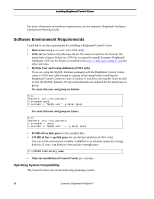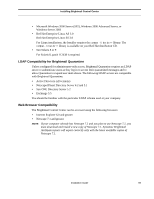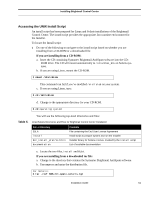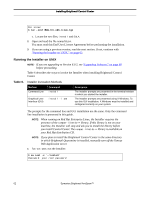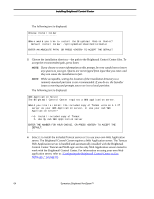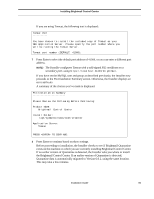Symantec BRIGHTMAIL Installation Guide - Page 69
Control Center., Enter
 |
UPC - 037648248754
View all Symantec BRIGHTMAIL manuals
Add to My Manuals
Save this manual to your list of manuals |
Page 69 highlights
Installing Brightmail Control Center If you have binaries in the same directory for the Brightmail Control Center and Brightmail Scanner, you will see the following: Installers for both Brightmail Control Center and Brightmail Scanner software are present and available to be installed. Please select one of the following: 1 - Brightmail Scanner 2 - Brightmail Control Center q - Quit or Exit Which software would you like to install? 2 2 When necessary, choose 2 from the menu and press Enter to install the Brightmail Control Center. The install script runs, prepares your system as required, and then runs the Installer. The Installer displays introductory text. Introduction The Installer will guide you through the installation of Brightmail Control Center, part of Symantec Brightmail AntiSpam. Respond to each prompt to proceed to the next step in the installation. If you want to change something on a previous step, type 'back'. You may cancel this installation at any time by typing 'quit'. PRESS TO CONTINUE: 3 Press Enter. The following text is displayed: Get User Input: License Agreement Do you agree to the terms and conditions covered in the license agreement: /directory_path/EULA ? 1- Yes ->2- No ENTER THE NUMBER FOR YOUR CHOICE, OR PRESS TO ACCEPT THE DEFAULT: : 1 4 Read the License Agreement, if you have not already done so, and indicate whether or not you accept it as provided. To accept the licensing agreement, type 1. Installation Guide 63