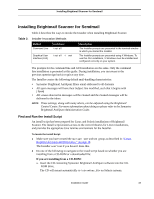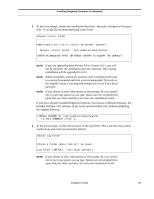Symantec BRIGHTMAIL Installation Guide - Page 29
Installing with the Command-Line Installer, From the Version 6.0.2 Brightmail Control Center
 |
UPC - 037648248754
View all Symantec BRIGHTMAIL manuals
Add to My Manuals
Save this manual to your list of manuals |
Page 29 highlights
Installing Brightmail Scanner for Sendmail 4 Copy the backup cert.pem file into the etc directory you created. 5 Install Version 6.0.2 into your new installation directory. 6 Before installing your Brightmail Control Center, upgrade each Brightmail Scanner in your system. 7 Install the Version 6.0.2 Brightmail Control Center. 8 From the Version 6.0.2 Brightmail Control Center, add the Brightmail Scanners. When your license key expires you will need to register using a license (.slf) file. To purchase one, contact your Symantec sales person or go to the following URL: http:// www.symantecstore.com/renew. Then follow the instructions in "Registering to Receive New AntiSpam Filters," on page 30. Installing with the Command-Line Installer NOTE: When running on Red Hat Enterprise Linux, the Installer requires the presence of the compat-libstdc++ library. If this library is not on your machine, the Installer will stop and ask you to install the library before you install Brightmail Scanner. The compat-libstdc++ library is available on your Red Hat distribution CD. 1 As root user, run the Installer: $ su root -c './install' Password: your_root_password 2 If you have the binary for the Brightmail Control Center in the same directory as Brightmail Scanner binary, you will be prompted to select an installation as shown in the following example. Otherwise, installation begins immediately. Installers for both Brightmail Control Center and Brightmail Scanner software are present and available to be installed. Please select one of the following: 1 - Brightmail Scanner 2 - Brightmail Control Center q - Quit or Exit Which software would you like to install? 1 3 Choose 1 from the menu if you see the above screen and press Enter to install Brightmail Scanner. Installation Guide 23