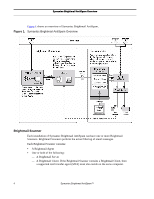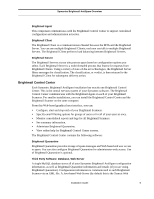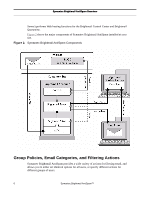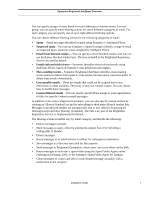Symantec BRIGHTMAIL Installation Guide - Page 13
foldering in Exchange 2003, or the Symantec Spam Folder Agent for Domino. - spam filter
 |
UPC - 037648248754
View all Symantec BRIGHTMAIL manuals
Add to My Manuals
Save this manual to your list of manuals |
Page 13 highlights
Symantec Brightmail AntiSpam Overview You can specify groups of users based on email addresses or domain names. For each group, you can specify email filtering actions for seven different categories of email. For each category you can specify one of up to eight different filtering options. You can choose different filtering actions for the following categories of email: • Spam - Email messages identified as spam using Symantec's AntiSpam Filters. • Suspected spam - You can use Symantec's Spam Scoring to identify a range of email as suspected spam, based on scores assigned by AntiSpam Filters. • Email from blocked senders - You can specify a list of blocked senders, and you can use third party blocked senders lists. The lists included in the Brightmail Reputation Service are used by default. • Emails infected with viruses - Symantec identifies virus-infected emails using AntiVirus Filters, based on Symantec virus definitions and engines. • Mass-mailing worms - Symantec Brightmail AntiSpam identifies mass-mailing worm emails as distinct from spam or virus emails, because many customers prefer to delete these emails immediately. • Unscannable emails - These are emails that could not be scanned due to size restrictions or other variables. They may or may not contain viruses. You can choose how to handle these messages. • Custom filtered emails - You can specify special filters unique to your organization, to filter for specific content in email messages. In addition to the seven categories listed above, you can also specify trusted senders by creating an Allowed Senders List and by subscribing to third party allowed senders lists. Messages from allowed senders are automatically sent to user inboxes, bypassing all filtering (except antivirus filtering, if enabled). The Safe List, part of the Brightmail Reputation Service, is implemented by default. The filtering actions available vary by email category, and include the following: • Deliver messages normally. • Mark messages as spam, either by altering the subject line or by including a configurable X-Header. • Delete messages. • Route messages to an administrator's mailbox for subsequent examination. • Save messages in a directory specified for that purpose. • Send messages to Brightmail Quarantine, where users can access them via the Web. • Route messages to each user's spam folder using the Spam Folder Agent, native foldering in Exchange 2003, or the Symantec Spam Folder Agent for Domino. • Clean messages of viruses and deliver each cleaned message normally, with a notification to the recipient. Installation Guide 7