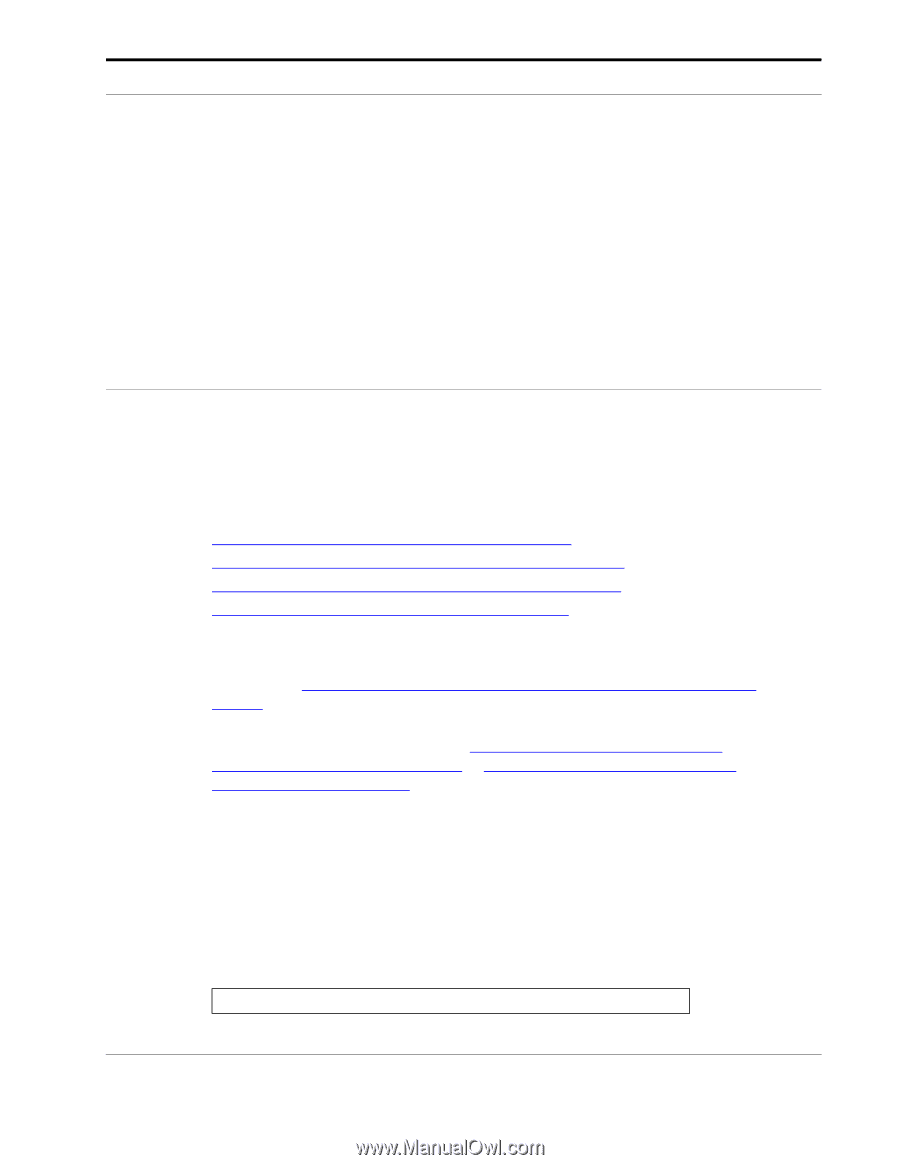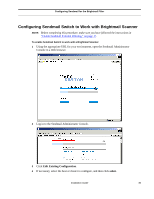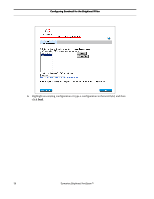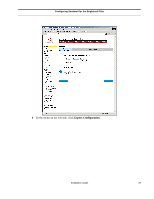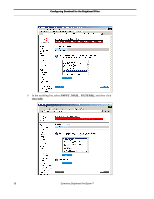Symantec BRIGHTMAIL Installation Guide - Page 39
Configuring Sendmail for the Brightmail Filter, Understanding the Filter Address and Optional Settings
 |
UPC - 037648248754
View all Symantec BRIGHTMAIL manuals
Add to My Manuals
Save this manual to your list of manuals |
Page 39 highlights
Configuring Sendmail for the Brightmail Filter The Brightmail Client communicates with the Sendmail MTA using the standard Sendmail Mail Filter API. To implement this integration, the Brightmail Client uses the Brightmail Filter (bmifilter), an intermediary program, which connects to Sendmail over a socket connection. The Brightmail Filter program also controls client-side actions such as removing mail and tagging spam. This section tells you how to enable filtering and the Brightmail Filter in Sendmail. This section includes the following topics: • Understanding the Filter Address and Optional Settings • Configuring Sendmail Switch to Work with Brightmail Scanner • Configuring Sendmail for Brightmail Scanner with sendmail.cf • Configuring Sendmail for Brightmail Scanner with M4 Based on the version of Sendmail you are using, do the following: • If you are using Sendmail Switch, use the Sendmail Administration Console to define the filter. See "Configuring Sendmail Switch to Work with Brightmail Scanner," on page 35. • If you are using Sendmail 8.12.11 or later, either manually edit the sendmail.cf file, or if using an m4 file, edit that file. See "Configuring Sendmail for Brightmail Scanner with sendmail.cf," on page 40 or "Configuring Sendmail for Brightmail Scanner with M4," on page 41. NOTE: During installation, the Brightmail Filter is configured to use port 41001, with a default setting of inet:41001. This Brightmail Filter port number must correspond to the port number for the Xbmifilter setting in Sendmail specified in this section. Understanding the Filter Address and Optional Settings In Sendmail 8.12.11, and later, the X setting has the following format: Xbmifilter,S=inet:[email protected]_domain.com Installation Guide 33