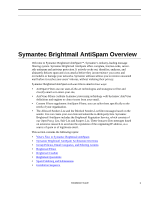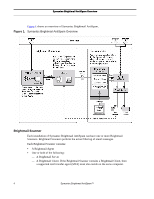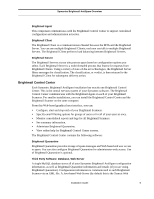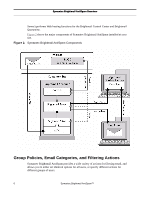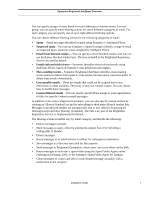Symantec BRIGHTMAIL Installation Guide - Page 11
Brightmail Control Center - administration guide
 |
UPC - 037648248754
View all Symantec BRIGHTMAIL manuals
Add to My Manuals
Save this manual to your list of manuals |
Page 11 highlights
Symantec Brightmail AntiSpam Overview Brightmail Agent This component communicates with the Brightmail Control Center to support centralized configuration and administration activities. Brightmail Client The Brightmail Client is a communications channel between the MTA and the Brightmail Server. You can use multiple Brightmail Clients; each one can talk to multiple Brightmail Servers. The Brightmail Client performs load balancing between Brightmail Servers. Brightmail Server The Brightmail Servers at your site process spam based on configuration options you select. Each Brightmail Server is a multi-threaded process that listens for requests from Brightmail Clients. Using a variety of state-of-the-art technologies, the Brightmail Server filters messages for classification. The classification, or verdict, is then returned to the Brightmail Client for subsequent delivery action. Brightmail Control Center Each Symantec Brightmail AntiSpam installation has exactly one Brightmail Control Center. This is the central nervous system of your Symantec software. The Brightmail Control Center communicates with the Brightmail Agent on each of your Brightmail Scanners. For smaller installations, you can install the Brightmail Control Center and the Brightmail Scanner on the same computer. From this Web-based graphical user interface, you can: • Configure, start and stop each of your Brightmail Scanners. • Specify email filtering options for groups of users or for all of your users at once. • Monitor consolidated reports and logs for all Brightmail Scanners. • See summary information. • Administer Brightmail Quarantine. • View online help for Brightmail Control Center screens. The Brightmail Control Center contains the following software: Brightmail Quarantine Brightmail Quarantine provides storage of spam messages and Web-based end user access to spam. You can also configure Brightmail Quarantine for administrator-only access. Use of Brightmail Quarantine is optional. Third Party Software: Database, Web Server A single MySQL database stores all of your Symantec Brightmail AntiSpam configuration information, as well as Brightmail Quarantine information and emails (if you are using Brightmail Quarantine). Configuration information is communicated to each Brightmail Scanner via an XML file. A Java-based Web Server (by default this is the Tomcat Web Installation Guide 5