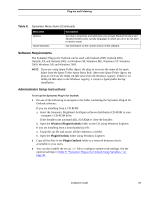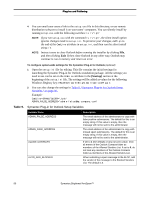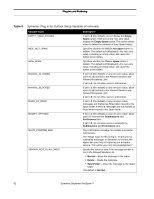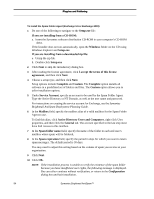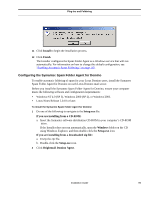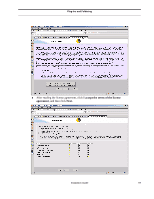Symantec BRIGHTMAIL Installation Guide - Page 98
Plug-Ins and Foldering, Empty, Empty Spam, This is Not Spam, This is Spam, Submissions, Preferences
 |
UPC - 037648248754
View all Symantec BRIGHTMAIL manuals
Add to My Manuals
Save this manual to your list of manuals |
Page 98 highlights
Plug-Ins and Foldering Table 9. Symantec Plug-in for Outlook Setup Variables (Continued) Variable Name EMPTY_SPAM_FOLDER HIDE_NOT_SPAM HIDE_SPAM MANUAL_ALLOWED MANUAL_BLOCKED MARK_AS_READ MODIFY_OPTIONS MULTI_CONFIRM_MSG SENDER_NOT_IN_ALLOWED Description If set to 0 (the default), do not display the Empty Spam button. If set to 1 or any non-zero value, display the Empty Spam button. This button allows users to delete the contents of their Spam folders. Specifies whether the This is Not Spam button is hidden. The default is 0 (displayed). Any non-zero value, including an empty value, will cause the button to be hidden. Specifies whether the This is Spam button is hidden. The default is 0 (displayed). Any non-zero value, including an empty value, will cause the button to be hidden. If set to 1 (the default) or any non-zero value, allow users to add entries to the Allowed Senders and Allowed Recipients Lists. If set to 0, do not allow users to add entries. If set to 1 (the default) or any non-zero value, allow users to add entries to the Allowed Senders and Allowed Recipients Lists. If set to 0, do not allow users to add entries. If set to 1 (the default) or any non-zero value, messages are marked as Read when moved to the Spam folder. If set to 0, messages are not marked as Read when moved to the Spam folder. If set to 1 (the default) or any non-zero value, allow users to view/edit the Submissions and Preferences tabs. If set to 0, do not allow users to view/edit the Submissions and Preferences tabs. The confirmation message for multiple successful submissions. The default value for this string is: "Thank you for submitting messages to Symantec for review. We appreciate your help in improving our antispam service. This will be your only acknowledgement." Specify the action to take if the message sender is not in the Allowed Senders List. • Normal - Move the message to the Inbox. • Delete - Delete the message. • SpamFolder - Move the message to the Spam folder. The default is Normal. 92 Symantec Brightmail AntiSpam™