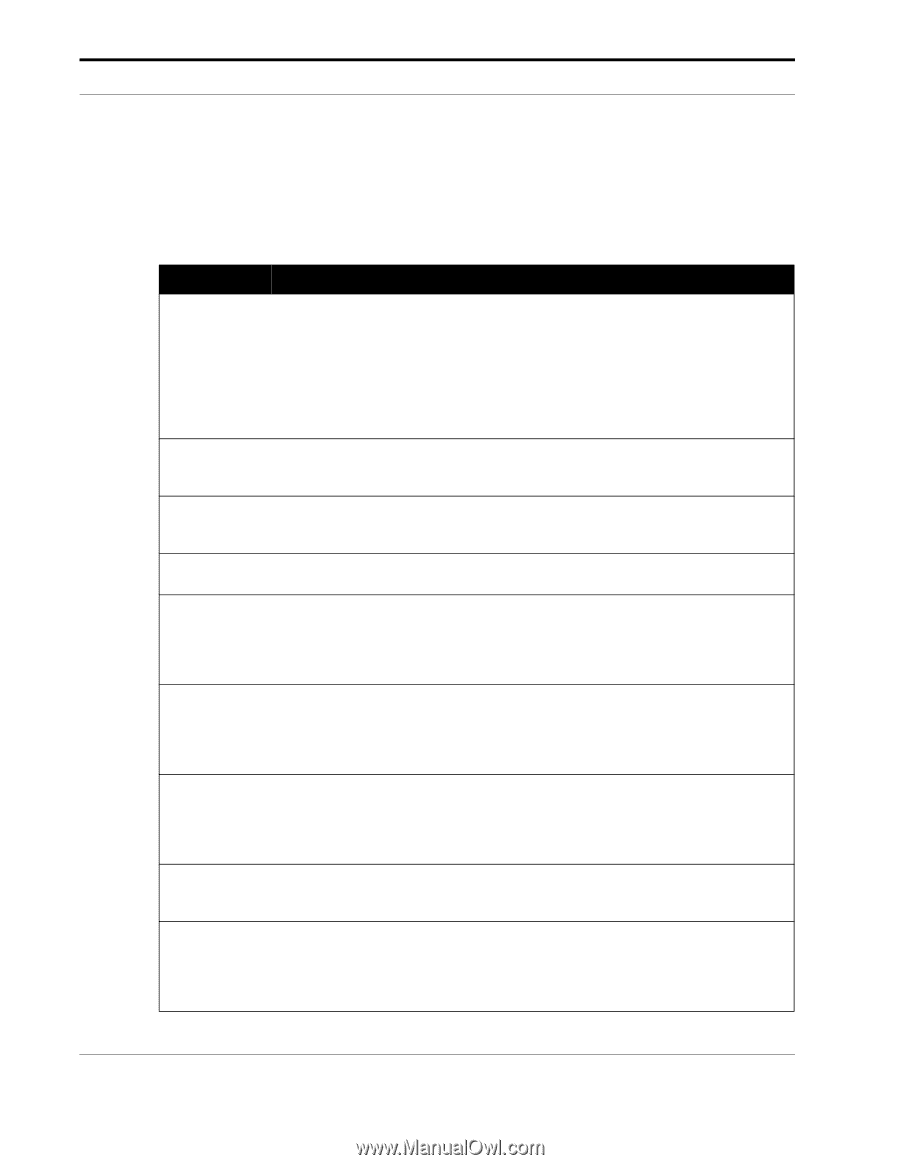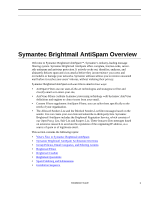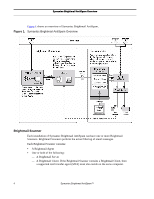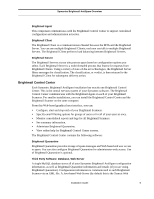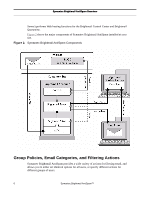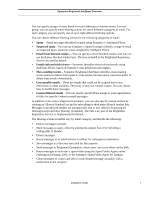Symantec BRIGHTMAIL Installation Guide - Page 8
What’s New in Symantec Brightmail AntiSpam, Symantec Brightmail AntiSpam Version 6.0 Enhancements
 |
UPC - 037648248754
View all Symantec BRIGHTMAIL manuals
Add to My Manuals
Save this manual to your list of manuals |
Page 8 highlights
Symantec Brightmail AntiSpam Overview What's New in Symantec Brightmail AntiSpam Symantec Brightmail AntiSpam Version 6.0 provides the following enhancements over previous releases: Table 1. Symantec Brightmail AntiSpam Version 6.0 Enhancements Feature Description Brightmail Control Center The Brightmail Control Center (Control Center) is a Web-based cross-platform configuration and administration center built in Java. Each Symantec Brightmail AntiSpam installation has one Control Center, which also houses Brightmail Quarantine and supporting software. You can configure and monitor all of your Brightmail Scanners from the Control Center. The Control Center replaces the Brightmail configuration file, the Configurator and the Brightmail Administration Console. These components are no longer included in Symantec Brightmail AntiSpam. Brightmail Scanner Brightmail Scanners perform email filtering. Your Symantec Brightmail AntiSpam installation can have one or many Brightmail Scanners. Each Brightmail Scanner includes one or both of the following components: Brightmail Server, Brightmail Client. Multiple-Machine You can now configure and manage multiple Brightmail Scanners from one Brightmail Management Control Center. Previously each computer filtering email had to be configured individually. Group Policies You can now specify an unlimited number of user groups, identified by email addresses or domain names, and customize mail filtering for each group. Improved Filtering Numerous improvements have been made to Symantec Brightmail AntiSpam's filtering technologies, including enhanced effectiveness for URL Filters and Heuristic Filters; filtering on mailto: links in messages; improved filtering on MIME headers; and the next generation of Signature Filters, which target comparisons to specific message components with surgical precision. Brightmail Reputation Service The Brightmail Reputation Service provides comprehensive reputation tracking that enhances the power of Symantec Brightmail AntiSpam. Symantec manages three lists as part of the Brightmail Reputation Service. Each list operates automatically and filters your messages using the same technology as Symantec's other filters. The Brightmail Reputation Service includes the Open Proxy List, the Safe List and the Suspect List. Improved Reporting For added convenience and clarity, pre-set reports are now separated into two groups: antispam reports and antivirus reports. You can choose from a selection of reports; each report can be customized to include specific date ranges, time period groupings, and various delivery and output options. For some reports, you can filter based on specific recipients and senders of interest. Language Identification Users of the Brightmail Plug-in for Outlook can choose from a list of languages in which they would like to receive messages. Messages identified as written in a language not on the user's list will be filtered as spam. Quarantine Management and End User Improvements Brightmail Quarantine is now managed via the Brightmail Control Center. You can now set messages to be deleted based on the total size of the Quarantine database or based on each user's storage usage. When users receive digest notifications from Brightmail Quarantine, they can now click on a View link to view an individual message, or click on a Release link to release a message back to the inbox. 2 Symantec Brightmail AntiSpam™