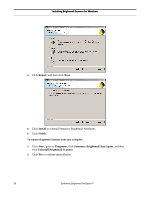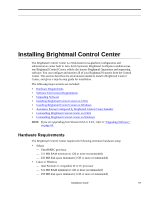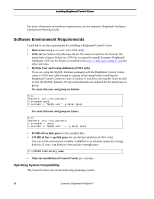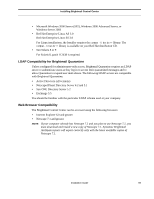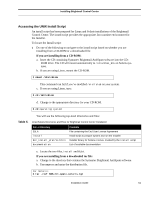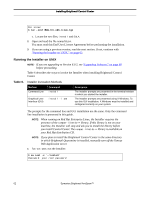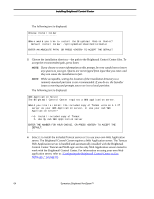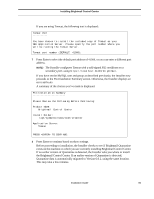Symantec BRIGHTMAIL Installation Guide - Page 67
Accessing the UNIX Install Script, If you are installing from a CD-ROM
 |
UPC - 037648248754
View all Symantec BRIGHTMAIL manuals
Add to My Manuals
Save this manual to your list of manuals |
Page 67 highlights
Installing Brightmail Control Center Accessing the UNIX Install Script An install script has been prepared for Linux and Solaris installations of the Brightmail Control Center. The install script provides the appropriate Java runtime environment for the Installer. To locate the Install script: 1 Do one of the following to navigate to the install script based on whether you are installing from a CD-ROM or a downloaded file: If you are installing from a CD-ROM: a. Insert the CD containing Symantec Brightmail AntiSpam software into the CD- ROM drive. The CD will mount automatically to /cdrom/bas_60x on Solaris systems. b. If you are using Linux, mount the CD-ROM. $ mount /dev/cdrom This command can fail if you've modified /etc/fstab on your system. c. If you are using Linux, type: $ cd /mnt/cdrom d. Change to the appropriate directory for your CD-ROM. $ cd operating_system You will see the following top-level directories and files: Table 5. Linux/Solaris Directories and Files for Brightmail Control Center Installation File or Directory EULA install bcc_install_platform.bin documentation Contents File containing the End User License Agreement Install script to prepare system and run the Installer Installer binary for Solaris or Linux, invoked by the install script List of available documentation e. Locate the two files, install and EULA. If you are installing from a downloaded tar file: a. Change to the directory that contains the Symantec Brightmail AntiSpam software. b. Uncompress and untar the distribution file. For Solaris: $ tar -zxvf BAS_60x_sparc_solaris.tgz Installation Guide 61