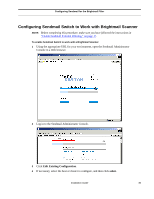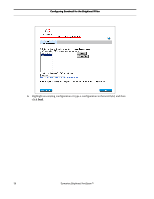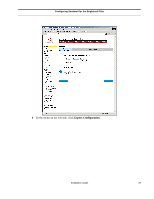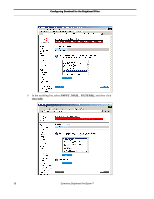Symantec BRIGHTMAIL Installation Guide - Page 41
Configuring Sendmail Switch to Work with Brightmail Scanner, Edit Existing Configuration, select
 |
UPC - 037648248754
View all Symantec BRIGHTMAIL manuals
Add to My Manuals
Save this manual to your list of manuals |
Page 41 highlights
Configuring Sendmail for the Brightmail Filter Configuring Sendmail Switch to Work with Brightmail Scanner NOTE: Before completing this procedure, make sure you have followed the instructions in "Enable Sendmail External Filtering," on page 17. To enable Sendmail Switch to work with a Brightmail Scanner: 1 Using the appropriate URL for your environment, open the Sendmail Administrator Console in a Web browser. 2 Log in to the Sendmail Administrator Console. 3 Click Edit Existing Configuration. 4 If necessary, select the host or cluster to configure, and then click select. Installation Guide 35

Configuring Sendmail for the Brightmail Filter
Installation Guide
35
Configuring Sendmail Switch to Work with Brightmail Scanner
NOTE:
Before completing this procedure, make sure you have followed the instructions in
“Enable Sendmail External Filtering,” on page 17
.
To enable Sendmail Switch to work with a Brightmail Scanner:
1
Using the appropriate URL for your environment, open the Sendmail Administrator
Console in a Web browser.
2
Log in to the Sendmail Administrator Console.
3
Click
Edit Existing Configuration
.
4
If necessary, select the host or cluster to configure, and then click
select
.