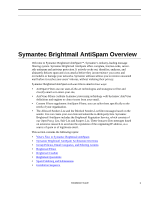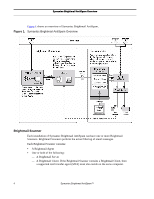Symantec BRIGHTMAIL Installation Guide - Page 5
Plug-Ins and Foldering, Appendix A: Symantec Brightmail AntiSpam Files
 |
UPC - 037648248754
View all Symantec BRIGHTMAIL manuals
Add to My Manuals
Save this manual to your list of manuals |
Page 5 highlights
Table of Contents Testing Symantec Brightmail AntiSpam Filtering 78 Verifying Normal Delivery 78 Verifying Spam Filtering 79 Testing AntiVirus Filtering 79 Verifying Spam Filtering to Quarantine 79 Configuring the Brightmail Control Center to Use WebLogic 81 Copying the MySQL Connector/J API 81 Adding MySQL Connector/J to the CLASSPATH Variable 81 Configuring the Brightmail JDBC Connection Pool 82 Configuring a Data Source 85 Deploying the brightmail.war 86 Testing the Control Center with the WebLogic Application Server. . 86 Plug-Ins and Foldering 87 Installing the Symantec Plug-in for Outlook 87 Usage Scenarios 87 End User Experience 88 Software Requirements 89 Administrator Setup Instructions 89 Configuring Automatic Spam Foldering 93 Configuring the Spam Folder Agent 93 Configuring the Symantec Spam Folder Agent for Domino 95 Enabling Automatic Spam Foldering 105 Appendix A: Symantec Brightmail AntiSpam Files 107 Brightmail Scanner on UNIX 108 Brightmail Scanner, Complete (Brightmail Server, Brightmail Client 108 Brightmail Scanner Installation with Brightmail Server Only . . . . . 113 Brightmail Scanner Installation with Brightmail Client Only . . . . . 118 Brightmail Scanner on Windows 120 Brightmail Scanner, Complete (Brightmail Server, Brightmail Client 120 Brightmail Scanner Installation with Brightmail Server Only . . . . . 127 Brightmail Scanner Installation with Brightmail Client Only . . . . . 132 Brightmail Control Center on All Platforms 134 Appendix B: Third Party Licenses 145 Index 151 Installation Guide v