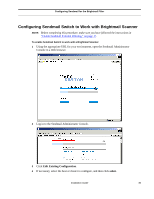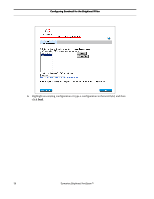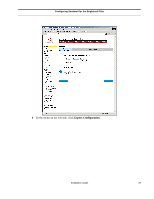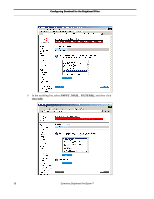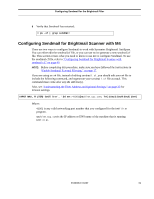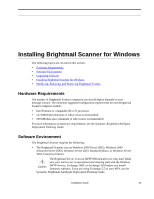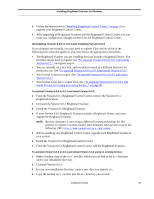Symantec BRIGHTMAIL Installation Guide - Page 46
Configuring Sendmail for Brightmail Scanner with sendmail.cf
 |
UPC - 037648248754
View all Symantec BRIGHTMAIL manuals
Add to My Manuals
Save this manual to your list of manuals |
Page 46 highlights
Configuring Sendmail for the Brightmail Filter Configuring Sendmail for Brightmail Scanner with sendmail.cf There are two ways to configure Sendmail to work with Symantec Brightmail AntiSpam. You can either edit the sendmail.cf file, or you can use m4 to generate a new sendmail.cf file. This section covers what you need to know to use sendmail.cf to configure Sendmail. To use m4, refer to "Configuring Sendmail for Brightmail Scanner with M4," on page 41. NOTE: Before completing this procedure, make sure you have followed the instructions in "Enable Sendmail External Filtering," on page 17. 1 Log in as root. 2 Open the Sendmail configuration file, sendmail.cf, for editing. The sendmail.cf file is usually located in /var/mail/sendmail.cf or /etc/mail/sendmail.cf. 3 In the OPTIONS section, add the Brightmail Filter as follows: OPTIONS O InputMailFilters=bmifilter 4 In the MAIL FILTER DEFINITIONS section, enter the following line to complete the socket for the Brightmail Filter configuration: Xbmifilter, S=inet:[email protected]_domain.com Refer to "Understanding the Filter Address and Optional Settings," on page 33 for information on address values. 5 Save the file. 6 Stop Sendmail: # /etc/init.d/sendmail stop 7 Verify that Sendmail is no longer running: # ps -ef | grep sendmail If any processes are shown other than grep, send a SIGTERM to each process to terminate it: # kill process_id 8 Restart Sendmail: # /etc/init.d/sendmail start 40 Symantec Brightmail AntiSpam™