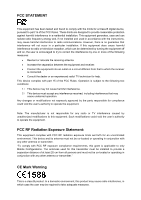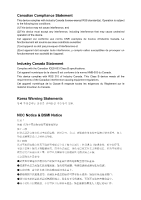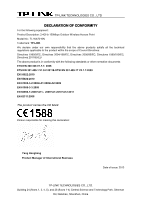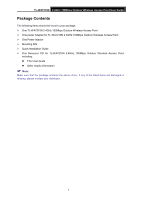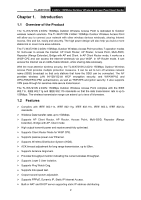CONTENTS
Package Contents
...........................................................................................................................
1
Chapter 1.
Introduction
...............................................................................................................
2
1.1
Overview of the Product
......................................................................................................
2
1.2
Features
.............................................................................................................................
2
1.3
Conventions
........................................................................................................................
4
1.4
Panel Layout
.......................................................................................................................
4
1.4.1
The Front Panel
...........................................................................................................
4
1.4.2
The Rear Panel
...........................................................................................................
5
Chapter 2.
Connecting the Device
..............................................................................................
6
2.1
System Requirements
.........................................................................................................
6
2.2
Installation Environment Requirements
...............................................................................
6
2.3
Connecting the Device
........................................................................................................
6
2.3.1
AP Client Router Mode
................................................................................................
7
2.3.2
AP Router Mode
..........................................................................................................
7
2.3.3
Access Point
................................................................................................................
8
2.3.4
Multi-SSID
...................................................................................................................
8
2.3.5
Repeater and Universal Repeater
................................................................................
9
2.3.6
Bridge with AP
.............................................................................................................
9
2.3.7
Client
.........................................................................................................................
10
Chapter 3.
Quick Installation Guide
..........................................................................................
11
3.1
Configure the Device
.........................................................................................................
11
3.2
Quick Setup
......................................................................................................................
12
3.2.1
AP Client Router
........................................................................................................
15
3.2.2
AP Router
..................................................................................................................
19
3.2.3
Access Point
..............................................................................................................
23
3.2.4
Multi-SSID
.................................................................................................................
26
3.2.5
Repeater (Range Extender)
.......................................................................................
28
3.2.6
Bridge with AP
...........................................................................................................
32
3.2.7
Client
.........................................................................................................................
35
Chapter 4.
AP & Multi-SSID & Repeater (Range Extender) & Bridge with AP & Client
Operation Mode
.............................................................................................................................
40
4.1
Login
................................................................................................................................
40
4.2
Status
...............................................................................................................................
40
4.3
Quick Setup
......................................................................................................................
41
4.4
Operation Mode
................................................................................................................
41
4.5
WPS
.................................................................................................................................
42