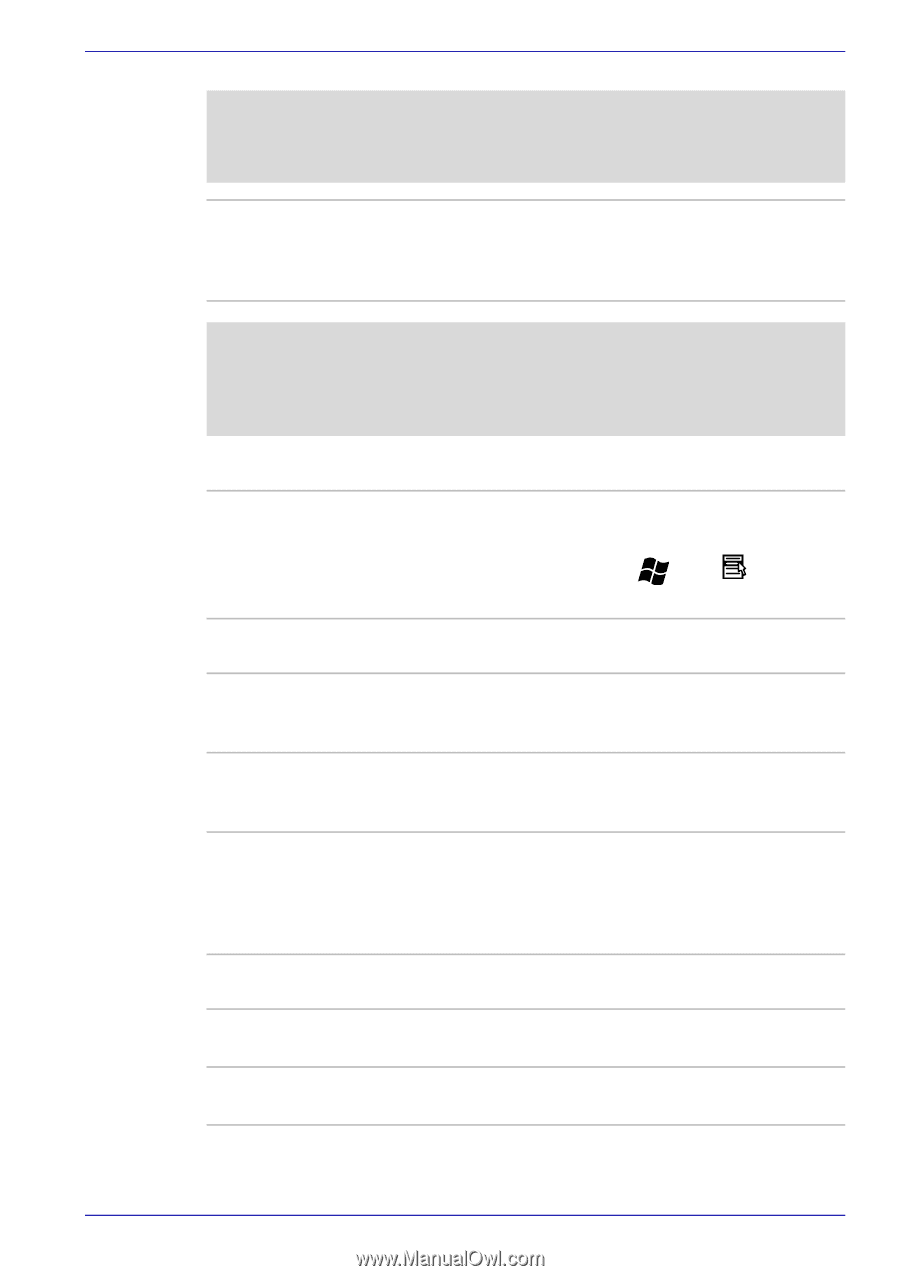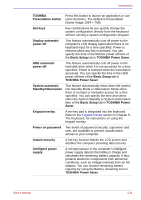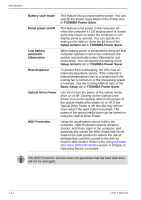Toshiba Portege M400 PPM40C-TD30TEF Users Manual Canada; English - Page 33
Keyboard, Pointing Device, Ports, Legal Footnote LCD, Legal Footnote Graphics Processor Unit GPU
 |
View all Toshiba Portege M400 PPM40C-TD30TEF manuals
Add to My Manuals
Save this manual to your list of manuals |
Page 33 highlights
Introduction Legal Footnote (LCD)*5 For more information on the Legal Footnote regarding LCD, please refer to the Legal Footnotes section in Chapter 10. Click the *5. Graphics controller The graphics controller maximizes display performance. Refer to Display Controller and Modes section in Appendix B for more information. Legal Footnote (Graphics Processor Unit ("GPU"))*6 For more information on the Legal Footnote regarding Graphics Processor Unit ("GPU"), please refer to the Legal Footnotes section in Chapter 10. Click the *6. Keyboard Built-in 84 keys or 85 keys, compatible with IBM® enhanced keyboard, embedded numeric overlay, dedicated cursor control, and keys. Refer to Chapter 5, The Keyboard, for details. Pointing Device Built-in Touch Pad Tablet PC Pen Reserve Pen A Touch Pad and control buttons in the palm rest enable control of the on-screen pointer and scrolling of windows. A pen enables data entry directly through the display screen. All models are provided with Tablet PC Pen. A pen enables data entry directly through the display screen. Use the Reserve Pen in place of the Tablet PC Pen if the Tablet PC Pen is lost or broken. Some computers in the series are equipped with a Reserve Pen. Ports External monitor Analog VGA port supports VESA DDC2B compatible functions. Universal Serial Bus The computer has Universal Serial Bus ports that (USB 2.0) comply with the USB 2.0 standard. User's Manual 1-7