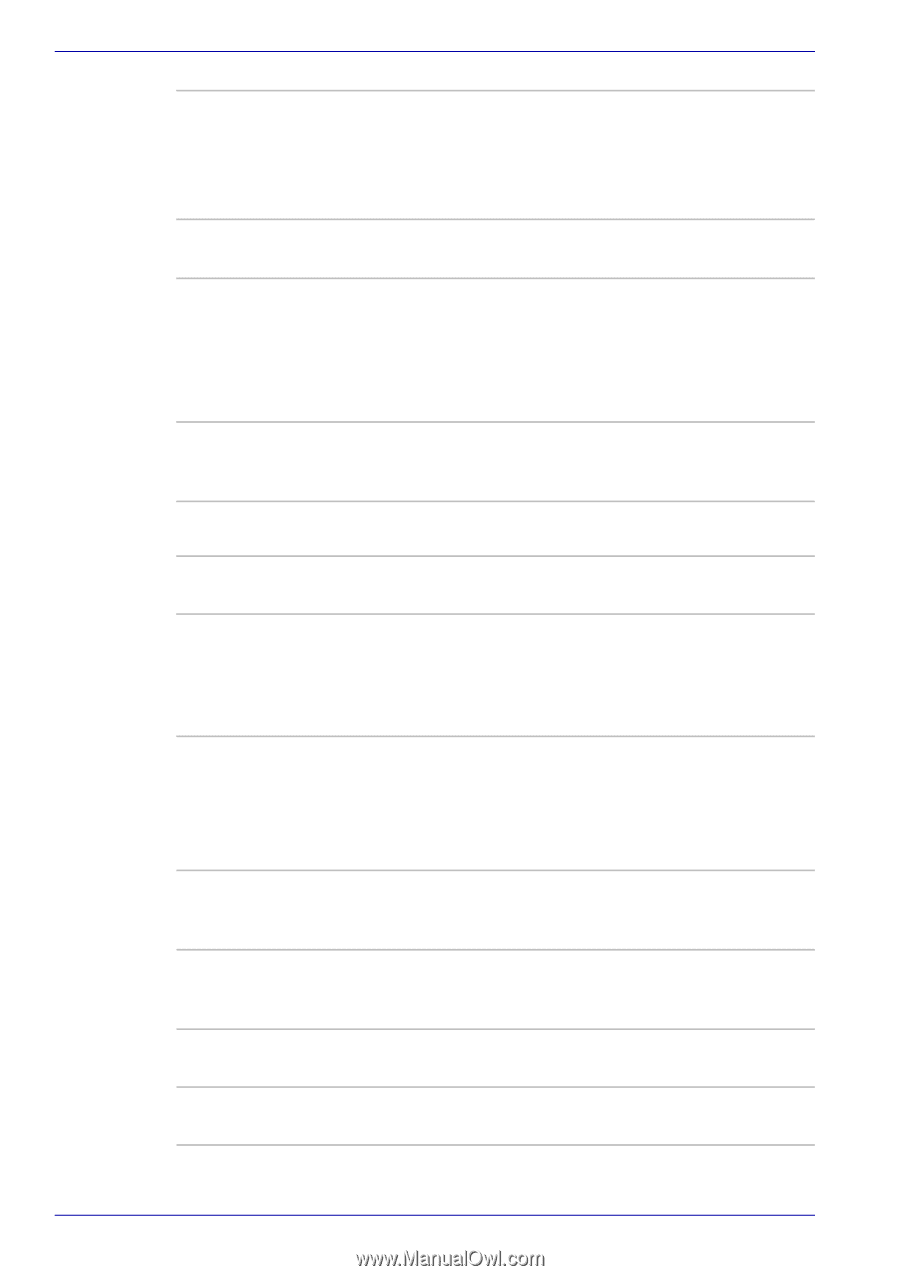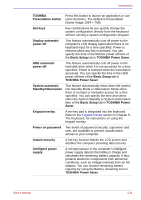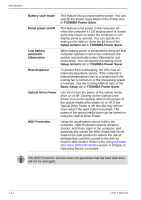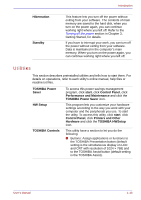Toshiba Portege M400 PPM40C-TD30TEF Users Manual Canada; English - Page 36
Special features, Ultra Slim Bay, Security
 |
View all Toshiba Portege M400 PPM40C-TD30TEF manuals
Add to My Manuals
Save this manual to your list of manuals |
Page 36 highlights
Introduction Wireless communication switch Ultra Slim Bay This switch turns the Wireless LAN and Bluetooth functions on and off. All models are provided with Wireless Communication switch. Some models are equipped with both Wireless LAN and Bluetooth functions. Ultra Slim Bay Modules Ultra Slim Bay Weight Saver Security Ultra Slim Bay is a single-drive bay that accommodates a DVD-ROM&CD-R/RW drive, DVD Super Multi drive and secondary hard disk drive. The TOSHIBA Mobile Extension enables hot insertion of modules when you are using a plug and play operating system. To reduce weight, the Ultra Slim Bay module can be removed and a weight saver installed. It is preinstalled in some models. Security lock slot Ultra Slim Bay latch Connects security lock to anchor the computer to a desk or other large object. Ultra Slim Bay module can be secured by Ultra Slim Bay latch fixed with a Ultra Slim Bay lock screw in the lock position. The Ultra Slim Bay lock screw is inserted in the unlock position when purchased. Special features The following features are either unique to TOSHIBA computers or are advanced features, which make the computer more convenient to use. Cross Function button Press this button more than a second to show the menu screen. This button also functions as Enter key. ESC/Rotation button Press this button more than one second to change the orientation of the screen. This button also functions as ESC key. Windows Security tablet button This button functions as the same to Ctrl + Alt + Del keys to show Windows Task Manager. TOSHIBA Assist button Press this button to launch an application or use some functions automatically. 1-10 User's Manual