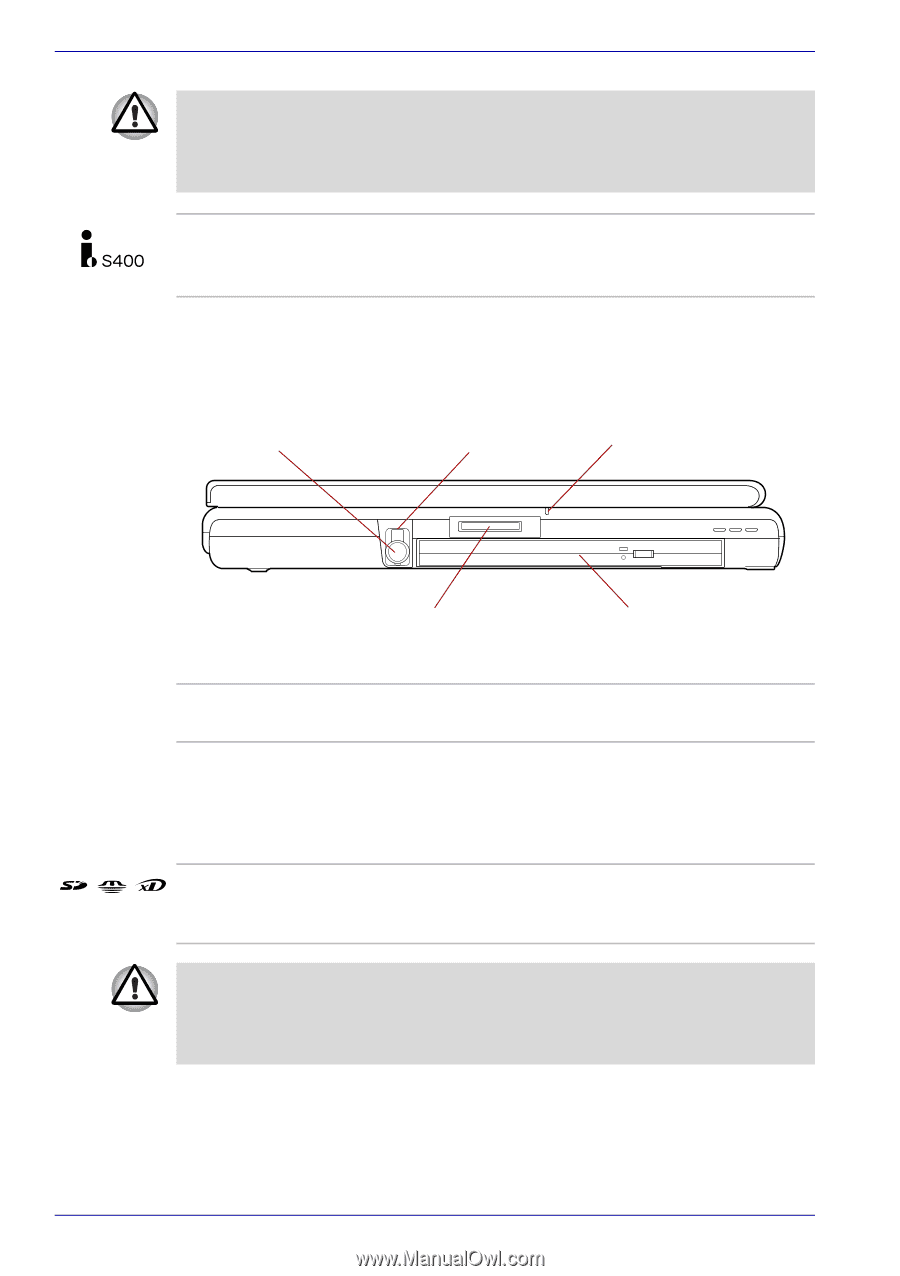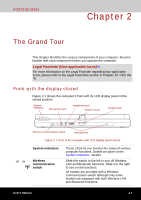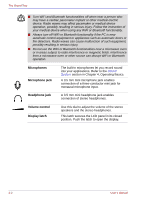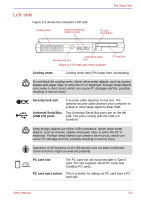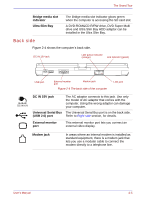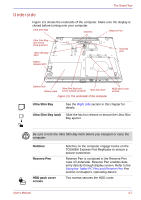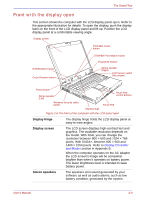Toshiba Portege M400 PPM40C-TD30TEF Users Manual Canada; English - Page 50
Right side, i.LINK IEEE1394, Tablet PC Pen slot, Bridge media slot
 |
View all Toshiba Portege M400 PPM40C-TD30TEF manuals
Add to My Manuals
Save this manual to your list of manuals |
Page 50 highlights
The Grand Tour Keep foreign objects out of the PC card slot. Never allow metal objects, such as screws, staples and paper clips, to enter the PC or keyboard. Foreign metal objects can create a short circuit, which can cause PC damage and fire, possibly resulting in serious injury. i.LINK (IEEE1394) port This port allows you to connect an external device, such as a digital video camera for highspeed data transfer. Right side Figure 2-3 shows the computer's right side. Tablet PC Pen Tablet PC Pen slot Bridge media slot indicator Bridge media slot Ultra Slim Bay Figure 2-3 The right side of the computer Tablet PC Pen slot Tablet PC Pen Bridge media slot This Tablet PC Pen slot is contained of a Tablet PC Pen. Pen is contained in the right side. A pen enables data entry directly through display screen. Refer to the Using the Tablet PC Pen and Reserve Pen section Chapter 4, Operating Basics. This slot lets you insert an SD card, Memory Stick (Pro), xD picture card and SDIO card. Refer to Chapter 9, Optional Devices. Keep foreign objects out of the Bridge media slot. Never allow metal objects, such as screws, staples and paper clips, to enter the PC or keyboard. Foreign metal objects can create a short circuit, which can cause PC damage and fire, possibly resulting in serious injury. 2-4 User's Manual