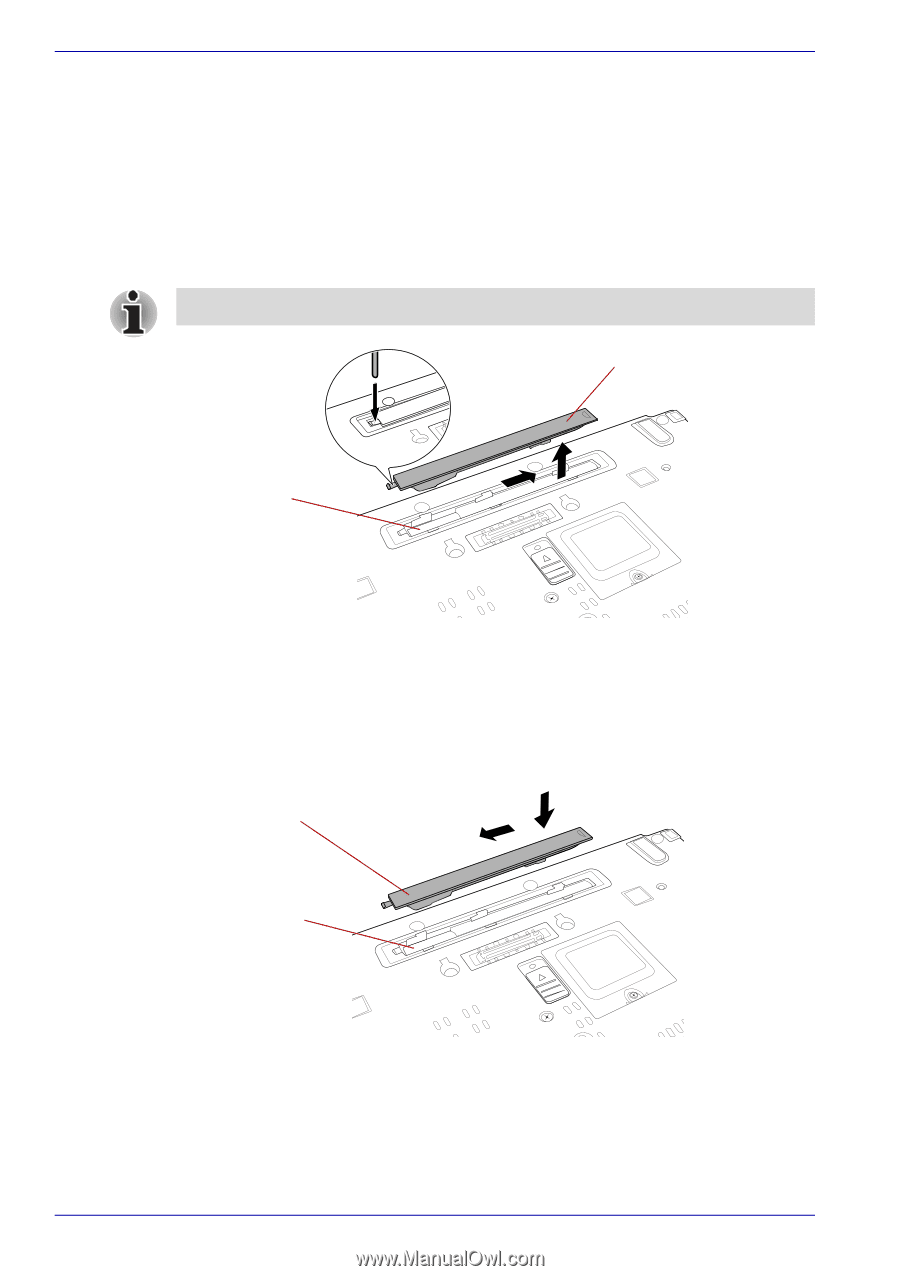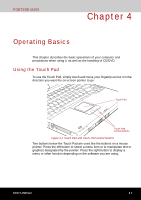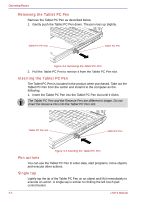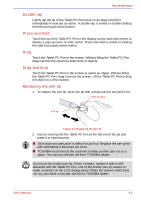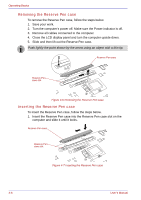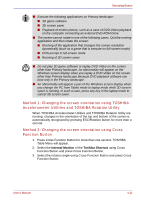Toshiba Portege M400 PPM40C-TD30TEF Users Manual Canada; English - Page 88
Removing the Reserve Pen case, Slide and then lift out the Reserve Pen case.
 |
View all Toshiba Portege M400 PPM40C-TD30TEF manuals
Add to My Manuals
Save this manual to your list of manuals |
Page 88 highlights
Operating Basics Removing the Reserve Pen case To remove the Reserve Pen case, follow the steps below. 1. Save your work. 2. Turn the computer's power off. Make sure the Power indicator is off. 3. Remove all cables connected to the computer. 4. Close the LCD display panel and turn the computer upside down. 5. Slide and then lift out the Reserve Pen case. Push lightly the point shown by the arrow using an object with a thin tip. Reserve Pen case Reserve Pen case slot Figure 4-6 Removing the Reserve Pen case Inserting the Reserve Pen case To insert the Reserve Pen case, follow the steps below. 1. Insert the Reserve Pen case into the Reserve Pen case slot on the computer and slide it until it locks. Reserve Pen case Reserve Pen case slot Figure 4-7 Inserting the Reserve Pen case 4-6 User's Manual