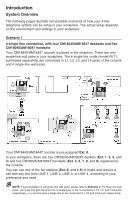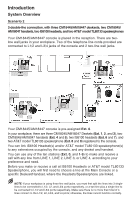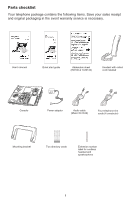Vtech CM18445 User Manual - Page 4
System Overview - handset
 |
View all Vtech CM18445 manuals
Add to My Manuals
Save this manual to your list of manuals |
Page 4 highlights
Introduction System Overview The following pages illustrate two possible scenarios of how your 4-line telephone system can be setup in your workplace. The actual setup depends on the environment and settings in your workplace. Scenario 1 4-single-line connection, with four CM18245/AM18247 desksets and five CM18045/AM18047 handsets Your CM18445/AM18447 console is placed in the reception. There are only single-line wall jacks in your workplace. The 4 single-line cords (model RJ11; purchased separately) are connected to L1, L2, L3, and L4 jacks of the console and 4 single-line wall jacks. Your CM18445/AM18447 console is pre-assigned Ext. 0. In your workplace, there are four CM18245/AM18247 deskets (Ext. 1, 2, 3, and 4) and five CM18045/AM18047 handsets (Ext. 5, 6, 7, 8, and 9) registered to the console. You can use any of the ten stations (Ext. 0, and 1-9) to make and receive a call with any line from LINE 1, LINE 2, LINE 3, or LINE 4, according to your preference and need. NOTE: If your workplace is using two-line wall jacks, please refer to Scenario 2. For three-line wall jacks, you must first split the lines into 3 single-lines to be connected to L1/2, L2, and L3/4 ports respectively, or a two-line plus a single line to be connected to L1/2 and L3/4 ports respectively.