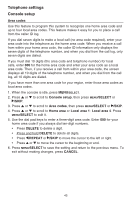Vtech CM18445 User Manual - Page 57
Console info, SELECT
 |
View all Vtech CM18445 manuals
Add to My Manuals
Save this manual to your list of manuals |
Page 57 highlights
Telephone settings Console setup Console info Use this feature to view the current settings of the console. No editing is available in this menu. 1. When the console is idle, press MENU/SELECT. 2. Press or to scroll to Console info, then press MENU/SELECT or /SKIP. 3. Press or to scroll to the desired setting, then press MENU/SELECT or /SKIP. 4. In each individual setting, you can press or to browse the last or next setting. 48

48
Telephone settings
Console setup
Console info
Use this feature to view the current settings of the console. No editing is
available in this menu.
When the console is idle, press
MENU
/SELECT
.
Press
or
to scroll to
Console info
, then press
MENU/
SELECT
or
/SKIP
.
Press
or
to scroll to the desired setting, then press
MENU/
SELECT
or
/SKIP
.
In each individual setting, you can press
or
to browse the last or next
setting.
1.
2.
3.
4.