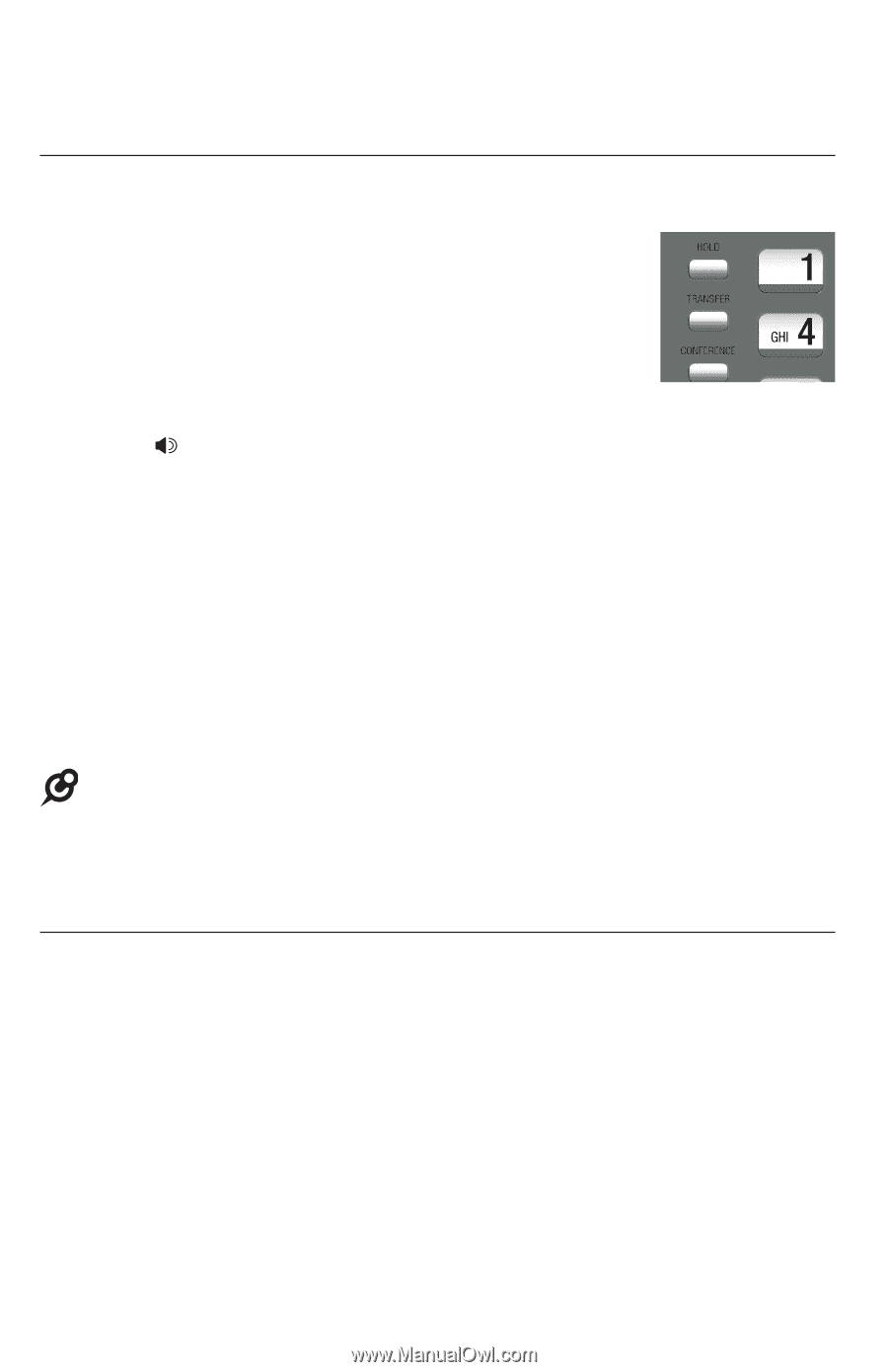Vtech CM18445 User Manual - Page 61
LINE 1, LINE 4, Hold reminder, SPEAKER, HEADSET, Music on hold, Switching between lines
 |
View all Vtech CM18445 manuals
Add to My Manuals
Save this manual to your list of manuals |
Page 61 highlights
Telephone operation Options while on calls Hold Use this feature to hold one line while accessing another, or as part of the conference feature. While on a call, press HOLD. The corresponding line key (LINE 1-LINE 4) indicator for the line on hold flashes slowly. After the call has been put on hold for more than three minutes, a double beep sounds every 30 seconds. (To adjust the volume or turn off the reminder beep, see Hold reminder on page 46). If you are using the speakerphone, the speakerphone turns off and the SPEAKER key turns off automatically after you press HOLD. If you are using the corded headset, the headset turns off and the HEADSET key turns off automatically after you press HOLD. To release the hold, press the line key (LINE 1-LINE 4) of the line being put on hold. Music on hold (M.O.H.) feature is available. When you put a call on hold, the caller will hear the music you set in the console. To change the setting and for more details, see Music on hold on pages 30-32. Apart from holding outside lines, you can also hold internal intercom calls. See page 60 for details. NOTES: • The call privacy setting in Console setup menu remains unchanged after the call is put on hold. • The call ends automatically after it is put on hold for 15 minutes. Switching between lines Use this feature to switch between lines during an outside call: 1. Press the desired line key (LINE 1-LINE 4) of the telephone line you want to make or answer call. The current call is put on hold automatically. 2. To return to the first call, press the line key (LINE 1-LINE 4) of the original call. The second line is put on hold automatically. 52