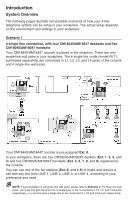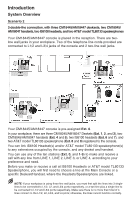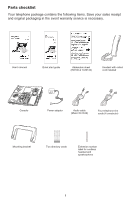iii
Options while on calls
.............................
51
Call waiting
..........................................
51
Volume control
....................................
51
Mute
....................................................
51
Temporary tone dialing
........................
51
Hold
.....................................................
52
Switching between lines
......................
52
Recording a call
...................................
53
Chain dialing
........................................
54
Redial
.....................................................
55
View the 10 most recently dialed
numbers
..............................................
55
Redial a number
..................................
55
Copy a redial entry to directory
...........
55
Delete a number
..................................
56
Auto-redial
...........................................
56
Conference call
.......................................
57
Establish a conference call
..................
57
Options during a conference call
.........
58
Intercom
..................................................
59
Make an intercom call to an extension 59
Answer an intercom call
......................
59
End an intercom call
............................
59
Answer an incoming call during an
intercom call
........................................
60
Hold an intercom call
...........................
60
Handle an intercom call by the general
mailbox
................................................
60
Call transfer
............................................
61
Blind transfer
.......................................
61
Call transfer using intercom
....................
62
Transfer a call and speak to the
receiving party
.....................................
62
Paging
....................................................
63
Make a paging call to an extension
.....
63
Make a paging call to multiple
extensions
...........................................
63
Set and edit a group for paging calls ...64
Delete the group settings
....................
64
End a paging call
................................
64
Speed dial
...............................................
65
Assign a speed dial entry
....................
65
Dial a speed dial entry
.........................
67
Delete a speed dial entry
.....................
67
COVM
.....................................................
68
COVM (central office voicemail)
..........
68
COVM reset
.........................................
68
Directory
................................................
69
About the directory
.................................
69
Capacity
..............................................
69
Exit the directory
..................................
69
Create directory entries
..........................
70
Create a new directory entry
...............
70
Review directory entries
......................
71
Search directory
.....................................
72
Search by name
..................................
72
Dial, delete or edit entries
.......................
73
Display dial
..........................................
73
Delete an entry
....................................
73
Edit an entry
........................................
73
Call history
............................................
74
About the caller ID
..................................
74
Information about caller ID with call
waiting
.................................................
74
Caller ID information
...............................
75
How the caller ID information works
....
75
Caller ID operation
..................................
76
Memory match
.....................................
76
Missed (new) calls indicator
................
76
Review the caller ID information
..........
76
View dialing options
.............................
77
Dial a call history entry
........................
77
Caller ID operation
..................................
78
Save a caller history entry to the
directory
..............................................
78
Delete entries
......................................
78
Reasons for missing caller ID