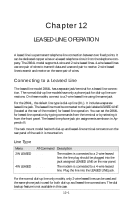ZyXEL Elite 2864 User Guide - Page 130
Dial from Synchronous Mode
 |
View all ZyXEL Elite 2864 manuals
Add to My Manuals
Save this manual to your list of manuals |
Page 130 highlights
Half-Duplex Operation For a half-duplex modem, the carrier only exists in one direction at any specific time. The carrier, the local CTS signal, and the remote CD signal will follow the RTS signal in a certain manner. Some communication software packages written for half-duplex modems rely on these RTS, CTS and CD signals. For a full-duplex modem, carriers are always present in both directions. In order for it to simulate a half-duplex modem, the V.13 protocol is provided where the local CD signal follows the remote modem's RTS signal. Set S44.5=1 to enable V.13. Mode Options For synchronous data communication, there are two options you can choose from to define how the modem will operate in the command state. SYNC DATA AT&M1 SYNC AT&M3 The modem accepts asynchronous command in command state, but exchanges data synchronously in data state. The modem accepts synchronous command (V.25bis) and exchanges data synchronously with a remote modem. You can always use the panel operation to control and configure the modem and use the manual dial and answer to operate the modem. Dial from Synchronous Mode 1) Dial from the terminal using asynchronous commands. Set &M1 and use asynchronous AT commands to dial the number. Once the modem is connected, the modem will enter synchronous operation. 2) Dial through the computer using V.25bis commands. Some communication software packages on synchronous computers can dial using V.25bis synchronous commands. In this case, set &M3 and *I1 and the modem will accept V.25bis commands and make a synchronous connection. 3) Using DTR to dial a stored number in synchronous mode. Store the telephone number from the front panel STORE NUMBER menu or by the asynchronous command &Zn=. Use the DEFAULT DIAL parameter menu or *Dn command to select the default dial pointer. Set &D1 and either &M1 or &M3, then raise DTR from your terminal or communication software. The modem will dial the default stored number. After the modem is connected, the modem will enter synchronous operation. On the model with a DATA/VOICE switch, with S35b4 set, pressing the DATA/ VOICE switch will also cause dialing of the default number. 11-2