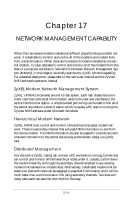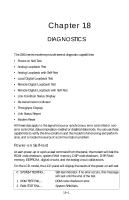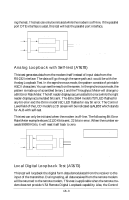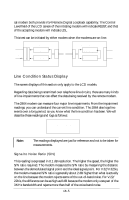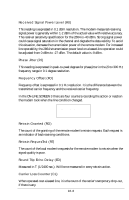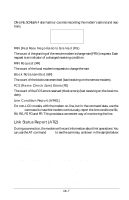ZyXEL Elite 2864 User Guide - Page 208
Analog Loopback Test AT&T1
 |
View all ZyXEL Elite 2864 manuals
Add to My Manuals
Save this manual to your list of manuals |
Page 208 highlights
3 XROM CHKSUM ERROR.... EEPROM checksum error. The factory default settings will be downloaded to the EEPROM and the self-test will be re-initiated. This is not a real error. 4 DSPA RAM FAIL.... The testing of DSP RAM fails, condition A. 5 DSPB RAM FAIL.... The testing of DSP RAM fails, condition B. 6 V0 CALIBRATION FAIL.... Analog circuit calibration error. 7 VR CALIBRATION FAIL.... Analog circuit calibration error. 8 FR CALIBRATION FAIL.... Analog circuit calibration error. 9 DSPA COMM FAIL.... Communication between controller and DSP fails, condition A. 10 DSPB COMM FAIL.... Communication between controller and DSP fails, condition B. A reset command from the panel will restart the power-on self-test. If an error message is displayed on the screen, turn off the modem, wait for at least 10 seconds, and then turn the power on again. If the error condition persists, call the ZyXEL Service Center for assistance, or follow the return procedure to return the modem to ZyXEL. If the normal IDLE SCREEN shows up, the original failure was due to a temporary power-on reset problem and will not affect modem operation. The Elite 2864 models have only LED indicators. The TST LED will be ON during the power-on self-test, and OFF after the test if everything is OK. The SQ LED flashes if the test fails. The number of flashes indicates the error number according to the above table. The Omni models do not have the TST LED, but they use the SQ LED to indicate test failure or not. The Analog Loopback Test, Local Digital Loopback Test, Remote Digital Loopback Test, Analog Loopback with Self-Test, and Remote Digital Loopback with Self-Test can all be selected from the terminal or LCD front panel under the DIAGNOSTIC menu. Use the front panel or the AT&T0 command to terminate the test. Analog Loopback Test (AT&T1) This test can check almost every part of the modem and the RS-232 cable except the telephone line outgoing interface. During Analog Loopback testing, data from the terminal or computer is sent through an RS-232 cable into the modem's transmitter and is modulated to an analog signal then loopbacked to the receiver, demodulated to digital form and sent through the RS-232 cable back to the terminal or computer's screen. You can tell if anything is wrong by looking at the screen. The screen should show the data you have sent to the modem. Also, the Control Level field of the LCD screen will indicate ALB. The Elite model will have the TST LED ON dur- 18-2