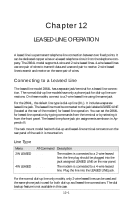ZyXEL Elite 2864 User Guide - Page 137
Leased-Line Dial Backup
 |
View all ZyXEL Elite 2864 manuals
Add to My Manuals
Save this manual to your list of manuals |
Page 137 highlights
Auto-handshake If you want handshaking to occur automatically upon power-up, you have to save the leased-line configuration to the power-on profile. How to designate a profile to be a power-on profile is described in chapter 7. Please remember to set the handshake mode before you save the configuration. Be sure that one modem is set to originate mode and the other to answer mode. + ORIGINATE ANSWER AT*M0 AT*M1 When operating over a leased line, modem will handshake in originate mode. (Default) When operating over a leased line, modem will handshake in answer mode. Leased-Line Dial Backup When a leased-line connection fails, some actions may be taken by the modem. 1) Reattempt to connect on the leased line indefinitely if the dial backup option is disabled. 2) If the dial backup is enabled, the originating modem attempts to dial a prestored telephone number to backup the connection; the answering modem will reattempt to connect on the leased line and monitor the dial-up line for rings. Incoming dial-backup calls will be answered. Dial Backup Only the 2864L and the rack mount model have the dial backup function and capability. They have separate dial-up and leased-line phone jacks/connectors. The dial backup option can be set by issuing an asynchronous AT command from the terminal, or by using the front panel control. + DISABLED PH0-PH49 AT*B0 Leased-line dial backup disabled (Default). AT*B1-50 When leased-line cannot continue operation, the originate mode modem will automatically dial the number stored in the memory address selected. The answer mode modem will monitor the dial-up line for rings. The originating modem will try to dial the number up to nine times or until a 3-minute timeout is activated. If the dial backup attempt fails, the originating modem will go back to try the leased line connection. If this fails, it will try the dial-up line again. 12-3