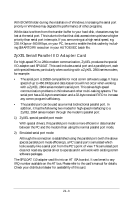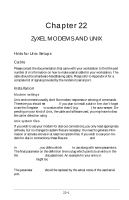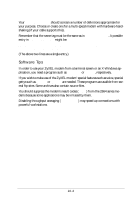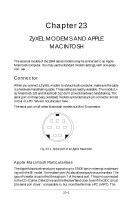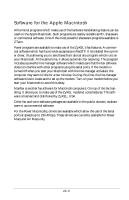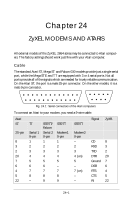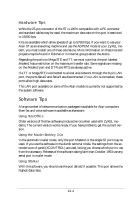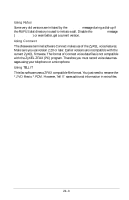ZyXEL Elite 2864 User Guide - Page 228
Cable
 |
View all ZyXEL Elite 2864 manuals
Add to My Manuals
Save this manual to your list of manuals |
Page 228 highlights
state of bit 3 (vsync) of the V1A1 chip's data register A determines which transfer method is used. If the bit is low, the serial port is used in asynchronous mode. If it is high, synchronous transfers are possible. You need special software which handles this bit. The standard drivers of the Communication Toolbox (part of Apple's system software) do not support this feature. In many of the low-end models (i.e., Classic, Classic II, LC and LC II), pin 7 is not connected. These models do not offer synchronous transfer. According to Apple, loss of data is possible in certain models when the serial port speed is set to more than 2400 bps and Appletalk is active at the same time. With the newer models you should never encounter any problems, even when you run speeds of 9600 bps or above. You should not lock the serial port at more than 19200 bps if you do not dedicate your Macintosh computer to data transfer. However, if you own a Quadra or a Mac IIfx, you may be able to use multi-tasking at even higher speeds on the serial port. A number of NuBUS cards are available which provide serial capabilities with all of the above restrictions removed. Cable The following table shows the wiring of a modem with a Macintosh hardware handshaking cable: Mac Din 8 1 2 3 4 5 6 7 8 Modem DB 25 4 & 20 5 2 7 3 8 7 Description* DTR to RTS and DTR, Hardware Handshaking Out CTS to CTS, Hardware Handshaking In TX- to TXD, Data sent GND, Ground RX- to RXD, Data received not connected GPI to CD, Carrier detected GND, Ground, needed for RS-232 connections *. With the cable described above, no DTR signal is available. To use this signal, you need a special cable with the appropriate software for your Macintosh. With the described cable, the modem must ignore the Data Terminal Ready signal. Set AT&D0. 23-2