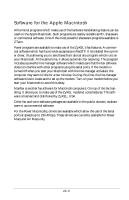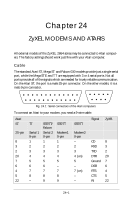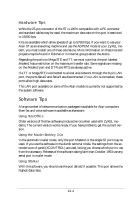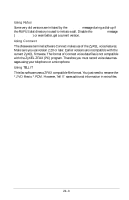ZyXEL Elite 2864 User Guide - Page 233
Using Rufus, Using Connect, Using TELL
 |
View all ZyXEL Elite 2864 manuals
Add to My Manuals
Save this manual to your list of manuals |
Page 233 highlights
Using Rufus Some very old versions are irritated by the RINGING message during a dial-up if the RUFUS dial directory is used to initiate a call. Disable the RINGING message (ATS42.6=1) or even better, get a current version. Using Connect The shareware terminal software Connect makes use of the ZyXEL voice features. Make sure you use version 2.20 or later. Earlier versions are incompatible with the current ZyXEL firmware. The format of Connect voice data files is not compatible with the ZyXEL ZFAX (PC) program. Therefore you must record voice data messages using your telephone or a microphone. Using TELL IT This fax software uses a ZFAX compatible file format. You just need to rename the *.ZVD files to *.PCM. However, Tell IT saves aditional information in extra files. 24-3