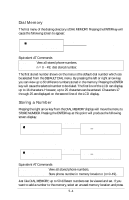ZyXEL Elite 2864 User Guide - Page 62
Repeat Last Dial, Auto Answer
 |
View all ZyXEL Elite 2864 manuals
Add to My Manuals
Save this manual to your list of manuals |
Page 62 highlights
When you want to switch from modem to voice communication, simply lift up the handsets of both sides and press the ENTER key while the blinking cursor is on the H or Hang Up. The LCD display will show DISCONNECTING ? to ask for a confirmation. Press ENTER again and the modem will change from data to voice communication. When both sides wish to return to data communication, one side should press O while the other side presses A (as explained previously). This operation will reinitiate the modem handshaking and enable data communication. For the non-LCD model, use the VOICE/DATA toggle switch for data/voice switching and use the ORG/ANS switch to select originate mode or answer mode on-line. For the Omni model, the AT*Mn command or S14b0 will decide originate or answer mode on a manual connection. Whenever your modem establishes a connection with another modem, one of the modems must be in answer mode and the other modem in originate mode or a connection is not possible. Equivalent AT Commands +++ Escape sequence code; causes a modem to return to command state. Enter the escape sequence while in data state and wait for the modem to respond. ATH Go on-hook; disconnect the modem. ATD Go on-line in Originate mode. ATA Go on-line in Answer mode. Repeat Last Dial Access R (Repeat last dial) by pressing the left or right arrow key and the ENTER key. Before a connection is made, any key pressed from the front panel or terminal keyboard will abort the redial operation. Equivalent AT Commands ATDL Repeat last dial. A/ Repeat last command once. A> Repeat last command once, retry the last call up to 9 times. (coun- try specific) Auto Answer Move to the STATUS REGISTER menu, and change the S0 value to the desired number of rings until the modem automatically answers. Setting this value to zero disables auto answer. Equivalent AT Commands ATS0=0 Disable auto answer. ATS0=n Automatically answer on the nth ring. 5-6