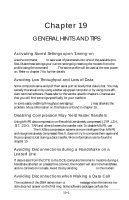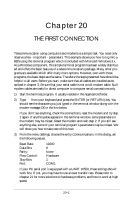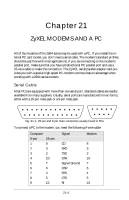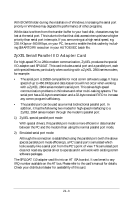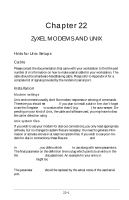ZyXEL Elite 2864 User Guide - Page 220
Settings, Modem Commands, Hayes, Terminal Emulation, DEC VT-100 AN, Terminal Preferences, Line Wrap
 |
View all ZyXEL Elite 2864 manuals
Add to My Manuals
Save this manual to your list of manuals |
Page 220 highlights
4) From the menu Settings, choose Modem Commands and in the dialog, choose the parameter set Hayes. 5) Go to the dialog Settings - Terminal Emulation and choose DEC VT-100 (ANSI). 6) In the dialog Settings - Terminal Preferences, activate Line Wrap from the Terminal Mode options. Use the 80 characters per line display. Do not activate the CR to CR/LF conversion. The option Local Echo should be inactive as well. 7) From the menu Settings, enter the phone number you wish to call later. You should start with a local BBS and explore your possibilities there before going on to other (more costly) services. Your local computer club should have a list with numbers of BBSs. 8) Save the current program settings (menu: File; option: Save). 9) Select the option Dial from the menu Phone. The modem will start the connection attempt. In the terminal window you will see the commands sent to the modem and its responses. 10) If the connection is successfully established, follow the instructions given to you by the remote system. They will be shown in the terminal window. Have fun! Note: You should be able to establish a reliable connection with most BBSs using the parameters given above. In some instances, however, it may be necessary to use 7 data bits and even parity (e.g., many CompuServe nodes). Change these settings in the dialog box Communications if necessary. Note: Contacting your distributors or dealers for application drivers. Your distributor's BBS (mailbox) or Internet system normally will have the latest drivers for many communication packages, not only for DOS and Windows, but also for UNIX, OS/2, Macintosh, Windows NT and other operating systems. If you need further assistance, please contact ZyXEL technical support. 20-2