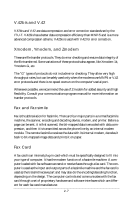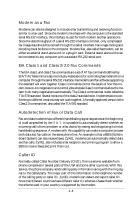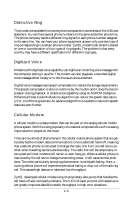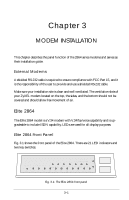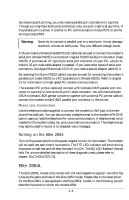ZyXEL Elite 2864 User Guide - Page 38
LED Indicators
 |
View all ZyXEL Elite 2864 manuals
Add to My Manuals
Save this manual to your list of manuals |
Page 38 highlights
LED Indicators PWR TST FAX VO SP * PRP * PCP * PoWeR on indicator; lights up when the modem's power is ON. TeST indicator; lights up when the modem is in test mode. FAX indicator; lights up when modem transmits or receives a fax. VOice mode indicator; lit when modem is in voice mode. Serial Port active indicator; lights up when modem is using the serial port for DTE communication. PRinter Parallel port active indicator; lights up when modem is using the parallel port to drive a printer for fax printing. PC Parallel port active indicator; lights up when modem is using the parallel port to communicate with a PC's bidirectional parallel port. Note: *Only one of the SP, PRP, or PCP LED indicators will light up at one time. OH EC SQ ORG V34 V32b Off-Hook indicator; lit when modem is on-line or in off-hook state. It is turned off when modem is off-line or in on-hook state. Error Control indicator; lights up when modem is operated in an error controlled mode like MNP4 or V.42. Data compression mode (V.42bis or MNP5) implies error control mode. Also used as retransmission indicator; blinks when retransmitting. Signal Quality indicator; lights up when signal quality is good; flashes when it is on margin. At power on it flashes to indicate an error condition; refer to the Diagnostics Chapter (18) for details. ORiGinate mode indicator; when lit, the modem will operate in originate mode if it is manually made to go off-hook by toggling the DATA/VOICE switch. If not lit, the modem will be in answer mode. V.34 (or supported V.fast mode) indicator; flashes alternatively with the V32b indicator when the modem is in a handshaking procedure. V.32bis or V.32 mode indicator; flashes when dialing or before handshaking. The combinations of the V34 and V32b LEDs indicate the following modes: V34 V32b Mode OFF OFF V.22bis, V.22 and other modes with speed less than 9600bps OFF ON V.32bis or V.32 ON OFF V.34 (or supported V.fast mode, if any) ON ON ZyX mode 3-2