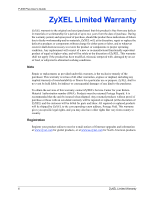P-335 Plus User’s Guide
Table of Contents
11
Chapter 7
Network Address Translation (NAT)
.....................................................................
77
7.1 NAT Overview
.................................................................................................
77
7.2 Using NAT
..........................................................................................................
77
7.2.1 Port Forwarding: Services and Port Numbers
..........................................
77
7.2.2 Configuring Servers Behind Port Forwarding (Example)
..........................
78
7.3 General NAT Screen
..........................................................................................
78
7.4 NAT Application Screen
...................................................................................
79
7.4.1 Game List Example
..................................................................................
81
7.5 Trigger Port Forwarding
....................................................................................
82
7.5.1 Trigger Port Forwarding Example
.............................................................
83
7.5.2 Two Points To Remember About Trigger Ports
.........................................
83
7.6 NAT Advanced Screen
.......................................................................................
83
Chapter 8
Dynamic DNS
..........................................................................................................
87
8.1 Dynamic DNS Introduction
................................................................................
87
8.1.1 DynDNS Wildcard
.....................................................................................
87
8.2 Dynamic DNS Screen
......................................................................................
87
Chapter 9
Firewall
....................................................................................................................
89
9.1 Introduction to Firewall
.....................................................................................
89
9.1.1 What is a Firewall?
...................................................................................
89
9.1.2 Stateful Inspection Firewall
.......................................................................
89
9.1.3 About the ZyXEL Device Firewall
.............................................................
89
9.1.4 Guidelines For Enhancing Security With Your Firewall
............................
90
9.2 Triangle Routes
..................................................................................................
90
9.2.1 Triangle Routes and IP Alias
....................................................................
91
9.3 General Firewall Screen
..................................................................................
91
9.4
Services Screen
................................................................................................
92
Chapter 10
Content Filtering
...................................................................................................
95
10.1 Introduction to Content Filtering
.......................................................................
95
10.2 Restrict Web Features
.....................................................................................
95
10.3 Days and Times
...............................................................................................
95
10.4 Filter Screen
.....................................................................................................
95
10.5 Schedule
..........................................................................................................
97
10.6 Customizing Keyword Blocking URL Checking
................................................
98
10.6.1 Domain Name or IP Address URL Checking
..........................................
98
10.6.2 Full Path URL Checking
.........................................................................
98
10.6.3 File Name URL Checking
.......................................................................
99