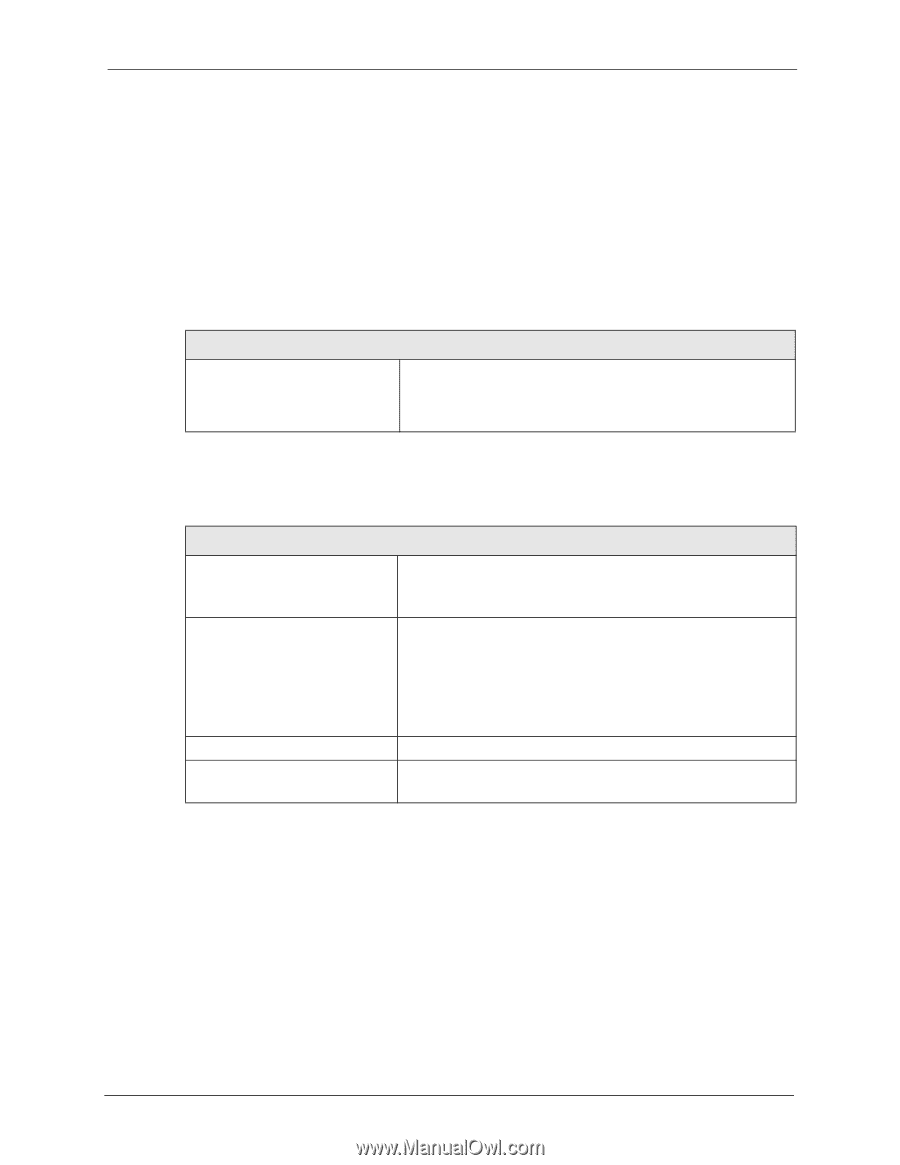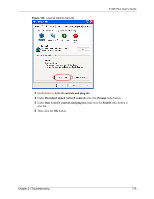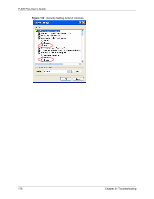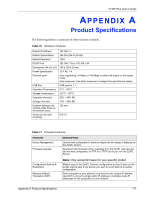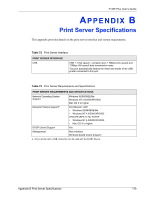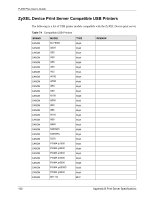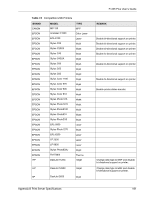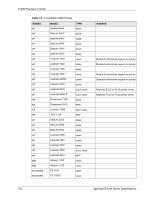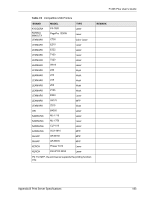ZyXEL P-335 Plus User Guide - Page 179
Print Server Specifications
 |
View all ZyXEL P-335 Plus manuals
Add to My Manuals
Save this manual to your list of manuals |
Page 179 highlights
P-335 Plus User's Guide APPENDIX B Print Server Specifications This appendix provides details on the print server interface and system requirements. Table 72 Print Server Interface PRINT SERVER INTERFACE USB USB 1.1 (full speed) - compliant port, 1.5Mbps (low speed) and 12Mbps (full speed) data transmission rates. This port automatically detects the make and model of the USB printer connected to this port. Table 73 Print Server Requirements and Specifications PRINT SERVER REQUIREMENTS AND SPECIFICATIONS Network Operating System Support Network Protocol Supporta DHCP (client) Support Management Windows 95/98/98SE/Me Windows NT 4.0/2000/XP/2003 Mac OS X or higher Print Monitor: UDP • Windows 95/98/98SE/Me • Windows NT 4.0/2000/XP/2003 LPD/LPR (RFC 1179): TCP/IP • Windows NT 4.0/2000/XP/2003 • Mac OS X or higher Yes Web interface Windows-based wizard program a. Only a printer with a USB connection can be used with the ZyXEL Device. Appendix B Print Server Specifications 179