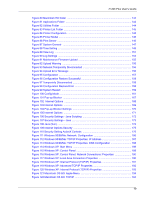P-335 Plus User’s Guide
17
List of Figures
Figure 1 ZyXEL Device as a Print Server
...........................................................................
27
Figure 2 ZyXEL Device as a Print Server and Router Combined
.......................................
28
Figure 3 Front Panel
..........................................................................................................
29
Figure 4 Change Password Screen
....................................................................................
32
Figure 5 Web Configurator Status Screen (Router Mode)
.................................................
33
Figure 6 Web Configurator Status Screen (Print Server Mode)
.........................................
35
Figure 7 Summary: BW MGMT Monitor
..............................................................................
39
Figure 8 Summary: DHCP Table
.........................................................................................
40
Figure 9 Summary: Packet Statistics
..................................................................................
41
Figure 10 Select Wizard or Advanced Mode
.......................................................................
43
Figure 11 Select a Language
..............................................................................................
44
Figure 12 Welcome to the Connection Wizard
....................................................................
44
Figure 13 Wizard Step 1: System Information
.....................................................................
45
Figure 14 Wizard Step 3: ISP Parameters.
.........................................................................
46
Figure 15 Wizard Step 2: Ethernet Connection
...................................................................
46
Figure 16 Wizard Step 2: PPPoE Connection
.....................................................................
47
Figure 17 Wizard Step 2: PPTP Connection
.......................................................................
48
Figure 18 Wizard Step 2: Your IP Address
..........................................................................
49
Figure 19 Wizard Step 2: WAN IP and DNS Server Addresses
..........................................
52
Figure 20 Wizard Step 2: WAN MAC Address
....................................................................
53
Figure 21 Wizard Step 3: Bandwidth Management
............................................................
54
Figure 22 Connection Wizard Complete
.............................................................................
55
Figure 23 Ethernet Encapsulation
.......................................................................................
58
Figure 24 PPPoE Encapsulation
.........................................................................................
60
Figure 25 PPTP Encapsulation
...........................................................................................
63
Figure 26 Advanced
............................................................................................................
65
Figure 27 LAN IP
.................................................................................................................
68
Figure 28 LAN IP Alias
........................................................................................................
69
Figure 29 Advanced LAN
....................................................................................................
70
Figure 30 DHCP Server General
........................................................................................
73
Figure 31 DHCP Server Advanced
.....................................................................................
74
Figure 32 Client List
............................................................................................................
76
Figure 33 Multiple Servers Behind NAT Example
...............................................................
78
Figure 34 NAT General
.......................................................................................................
78
Figure 35 NAT Application
..................................................................................................
80
Figure 36 Game List Example
.............................................................................................
82