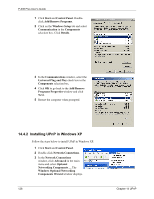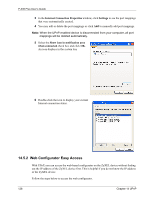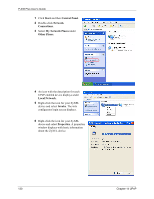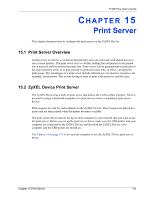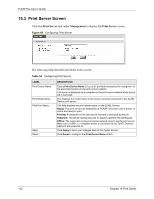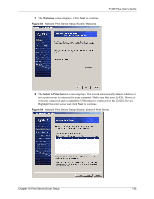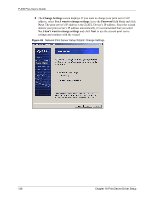ZyXEL P-335 Plus User Guide - Page 131
Print Server
 |
View all ZyXEL P-335 Plus manuals
Add to My Manuals
Save this manual to your list of manuals |
Page 131 highlights
P-335 Plus User's Guide CHAPTER 15 Print Server This chapter discusses how to configure the print server on the ZyXEL Device. 15.1 Print Server Overview A print server is a device or software that provides users on a network with shared access to one or more printers. The print server acts as a buffer, holding the information to be printed out in memory until the printer becomes free. Print servers can be programmed to print jobs in the order that they arrive or to give priority to particular users who, in effect, can jump the print queue. The advantages of a print server include efficient use of expensive resources, for example, laser printers. This avoids having to retry to print if the printer is initially busy. 15.2 ZyXEL Device Print Server The ZyXEL Device has a built-in print server that allows the LAN to share a printer. There is no need to assign a dedicated computer as a print server or have a standalone print server device. Print requests are sent by each computer to the ZyXEL Device. These request are placed in a queue and are then printed when the printer becomes available. The print server driver must be set up on each computer in your network that you want to use the print server. Before you set up the print server driver, make sure the USB printer and your computer are connected to the ZyXEL Device and that both the ZyXEL Device, your computer and the USB printer are turned on. Use Chapter 16 on page 133 to set up your computer to use the ZyXEL Device print server driver. Chapter 15 Print Server 131