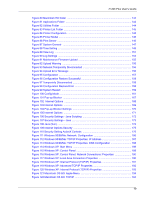P-335 Plus User’s Guide
19
Figure 80 Macintosh HD folder
...........................................................................................
144
Figure 81 Applications Folder
.............................................................................................
144
Figure 82 Utilities Folder
.....................................................................................................
144
Figure 83 Printer List Folder
................................................................................................
145
Figure 84 Printer Configuration
...........................................................................................
145
Figure 85 Printer Model
.......................................................................................................
146
Figure 86 Print Server
.........................................................................................................
146
Figure 87 System General
.................................................................................................
147
Figure 88 Time Setting
........................................................................................................
149
Figure 89 View Log
.............................................................................................................
151
Figure 90 Log Settings
........................................................................................................
153
Figure 91 Maintenance Firmware Upload
...........................................................................
155
Figure 92 Upload Warning
..................................................................................................
156
Figure 93 Network Temporarily Disconnected
....................................................................
156
Figure 94 Upload Error Message
........................................................................................
156
Figure 95 Configuration
.......................................................................................................
157
Figure 96 Configuration Restore Successful
.......................................................................
158
Figure 97 Temporarily Disconnected
...................................................................................
158
Figure 98 Configuration Restore Error
................................................................................
158
Figure 99 System Restart
...................................................................................................
159
Figure 100 Config Mode
......................................................................................................
161
Figure 101 Pop-up Blocker
.................................................................................................
167
Figure 102
Internet Options
...............................................................................................
168
Figure 103 Internet Options
................................................................................................
169
Figure 104 Pop-up Blocker Settings
...................................................................................
170
Figure 105 Internet Options
................................................................................................
171
Figure 106 Security Settings - Java Scripting
.....................................................................
172
Figure 107 Security Settings - Java
....................................................................................
173
Figure 108 Java (Sun)
.........................................................................................................
174
Figure 109 Internet Options Security
..................................................................................
175
Figure 110 Security Setting ActiveX Controls
.....................................................................
176
Figure 111 WIndows 95/98/Me: Network: Configuration
.....................................................
186
Figure 112 Windows 95/98/Me: TCP/IP Properties: IP Address
.........................................
187
Figure 113 Windows 95/98/Me: TCP/IP Properties: DNS Configuration
.............................
188
Figure 114 Windows XP: Start Menu
..................................................................................
189
Figure 115 Windows XP: Control Panel
..............................................................................
189
Figure 116 Windows XP: Control Panel: Network Connections: Properties
.......................
190
Figure 117 Windows XP: Local Area Connection Properties
..............................................
190
Figure 118 Windows XP: Internet Protocol (TCP/IP) Properties
.........................................
191
Figure 119 Windows XP: Advanced TCP/IP Properties
......................................................
192
Figure 120 Windows XP: Internet Protocol (TCP/IP) Properties
.........................................
193
Figure 121 Macintosh OS 8/9: Apple Menu
........................................................................
194
Figure 122 Macintosh OS 8/9: TCP/IP
................................................................................
194