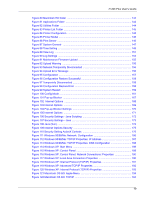P-335 Plus User’s Guide
14
Table of Contents
Chapter 20
Configuration Mode
.............................................................................................
161
Chapter 21
Troubleshooting
...................................................................................................
163
21.1 Problems Starting Up the ZyXEL Device
.......................................................
163
21.2 Problems with the LAN
...................................................................................
163
21.3 Problems with the WAN
.................................................................................
164
21.4 Problems with Restricted Web Pages and Keyword Blocking
.......................
164
21.5 Problems with the Password
..........................................................................
165
21.6 Problems with the Print Server
.......................................................................
165
21.7 Problems with Remote Management
.............................................................
166
21.8 Problems Accessing the ZyXEL Device
.........................................................
166
21.8.1 Pop-up Windows, JavaScripts and Java Permissions
..........................
166
21.8.1.1 Internet Explorer Pop-up Blockers
..............................................
167
21.8.1.2 JavaScripts
..................................................................................
170
21.8.1.3 Java Permissions
........................................................................
172
21.8.2 ActiveX Controls in Internet Explorer
....................................................
174
Appendix A
Product Specifications
.......................................................................................
177
Appendix B
Print Server Specifications
.................................................................................
179
Appendix C
Setting up Your Computer’s IP Address
............................................................
185
Appendix D
IP Addresses and Subnetting
.............................................................................
201
Appendix E
Command Interpreter
...........................................................................................
209
Appendix F
Log Descriptions
..................................................................................................
211
Appendix G
NetBIOS Filter Commands
..................................................................................
221
Appendix H
Services
................................................................................................................
223
Appendix I
Wall-mounting Instructions
.................................................................................
227
Appendix J