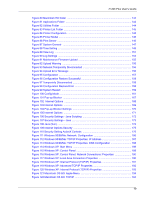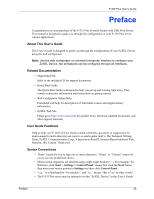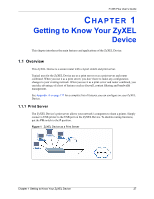P-335 Plus User’s Guide
22
Table 37 Content Filter: Schedule
......................................................................................
98
Table 38 IP Static Route
.....................................................................................................
102
Table 39 Static Route Setup
...............................................................................................
103
Table 40 Application and Subnet-based Bandwidth Management Example
......................
106
Table 41 Bandwidth Management Priorities
.......................................................................
107
Table 42 Media Bandwidth Management Setup: Services
.................................................
107
Table 43 Commonly Used Services
...................................................................................
108
Table 44 Bandwidth Management Priority with Default Classes
........................................
110
Table 45 Bandwidth Management: General
.......................................................................
111
Table 46 Bandwidth Management: Advanced
....................................................................
113
Table 47 Bandwidth Management Rule Configuration: Pre-defined Service
.....................
114
Table 48 Bandwidth Management Rule Configuration: User-defined Service
...................
115
Table 49 WWW Remote Management
...............................................................................
118
Table 50 Telnet Remote Management
...............................................................................
120
Table 51 FTP Remote Management
..................................................................................
121
Table 52 DNS Remote Management
.................................................................................
122
Table 53 Configuring UPnP
................................................................................................
125
Table 54 Configuring Print Server
......................................................................................
132
Table 55 System General
...................................................................................................
148
Table 56 Time Setting
........................................................................................................
149
Table 57 View Logs
............................................................................................................
152
Table 58 Log Settings
.........................................................................................................
153
Table 59 Maintenance Firmware Upload
............................................................................
155
Table 60 Maintenance Restore Configuration
....................................................................
157
Table 61 Config Mode: Advanced Screens
........................................................................
161
Table 62 Troubleshooting Starting Up Your ZyXEL Device
................................................
163
Table 63 Troubleshooting the LAN
.....................................................................................
163
Table 64 Troubleshooting the WAN
....................................................................................
164
Table 65 Troubleshooting Restricted Web Pages and Keyword Blocking
..........................
164
Table 66 Troubleshooting the Password
............................................................................
165
Table 67 Troubleshooting the Print Server
.........................................................................
165
Table 68 Troubleshooting Telnet
........................................................................................
166
Table 69 Troubleshooting Accessing the ZyXEL Device
....................................................
166
Table 70 Hardware Features
..............................................................................................
177
Table 71 Firmware Features
..............................................................................................
177
Table 72 Print Server Interface
...........................................................................................
179
Table 73 Print Server Requirements and Specifications
....................................................
179
Table 74 Compatible USB Printers
.....................................................................................
180
Table 75 Classes of IP Addresses
.....................................................................................
202
Table 76 Allowed IP Address Range By Class
...................................................................
202
Table 77
“Natural” Masks
..................................................................................................
203
Table 78 Alternative Subnet Mask Notation
.......................................................................
203
Table 79 Two Subnets Example
.........................................................................................
204