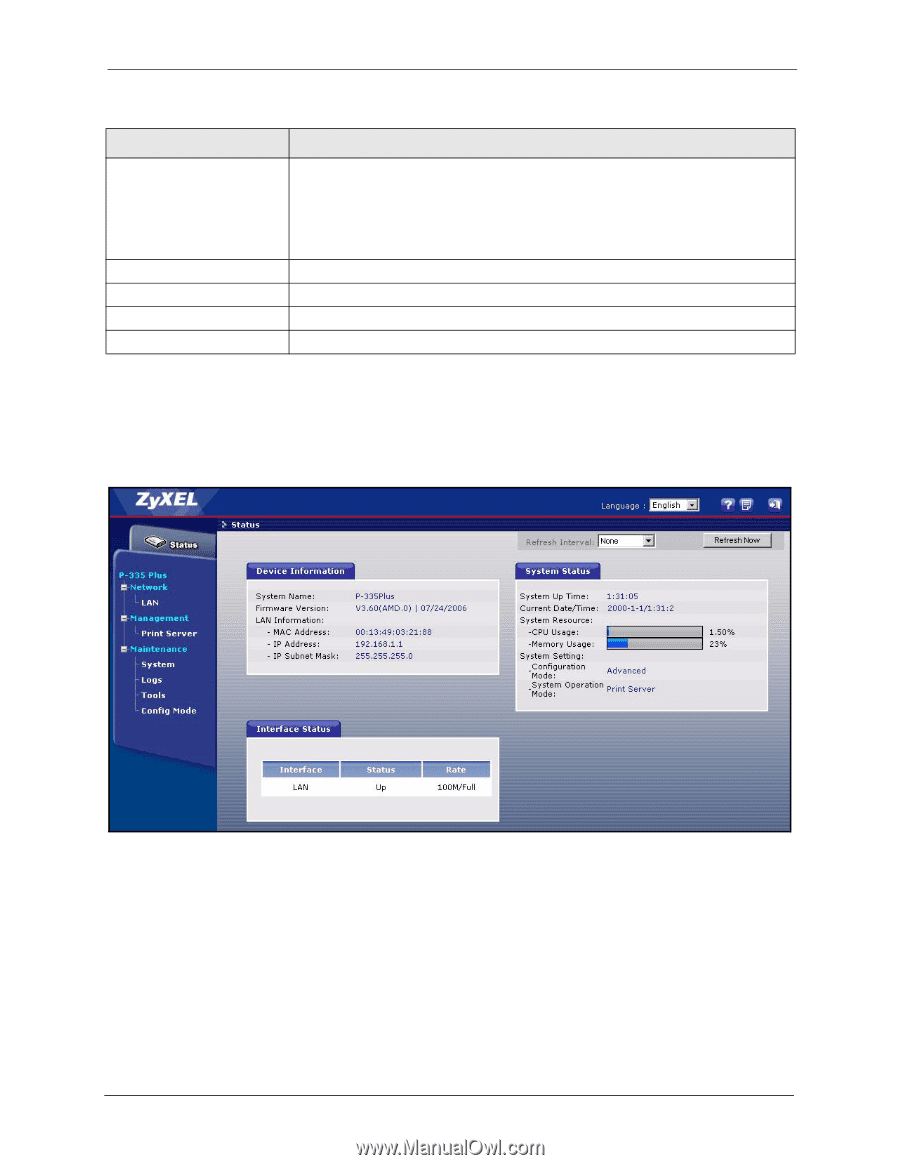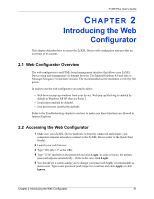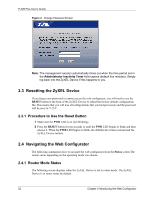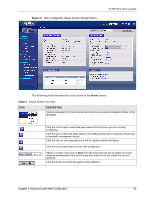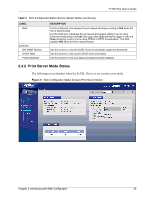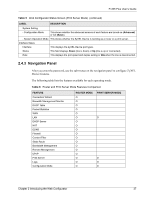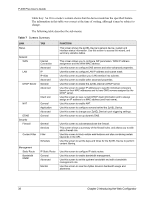ZyXEL P-335 Plus User Guide - Page 35
Print Server Mode Status
 |
View all ZyXEL P-335 Plus manuals
Add to My Manuals
Save this manual to your list of manuals |
Page 35 highlights
P-335 Plus User's Guide Table 3 Web Configurator Status Screen (Router Mode) (continued) LABEL Rate Summary BW MGNT Monitor DHCP Table Packet Statistics DESCRIPTION For the LAN ports, this displays the port speed and duplex setting or N/A when the line is disconnected. For the WAN port, it displays the port speed and duplex setting if you're using Ethernet encapsulation and Idle (line (ppp) idle), Dial (starting to trigger a call) and Drop (dropping a call) if you're using PPPoE or PPTP encapsulation. This field displays N/A when the line is disconnected. Use this screen to view the ZyXEL Device's bandwidth usage and allotments. Use this screen to view current DHCP client information. Use this screen to view port status and packet specific statistics. 2.4.2 Print Server Mode Status The following screen displays when the ZyXEL Device is set to print server mode. Figure 6 Web Configurator Status Screen (Print Server Mode) Chapter 2 Introducing the Web Configurator 35