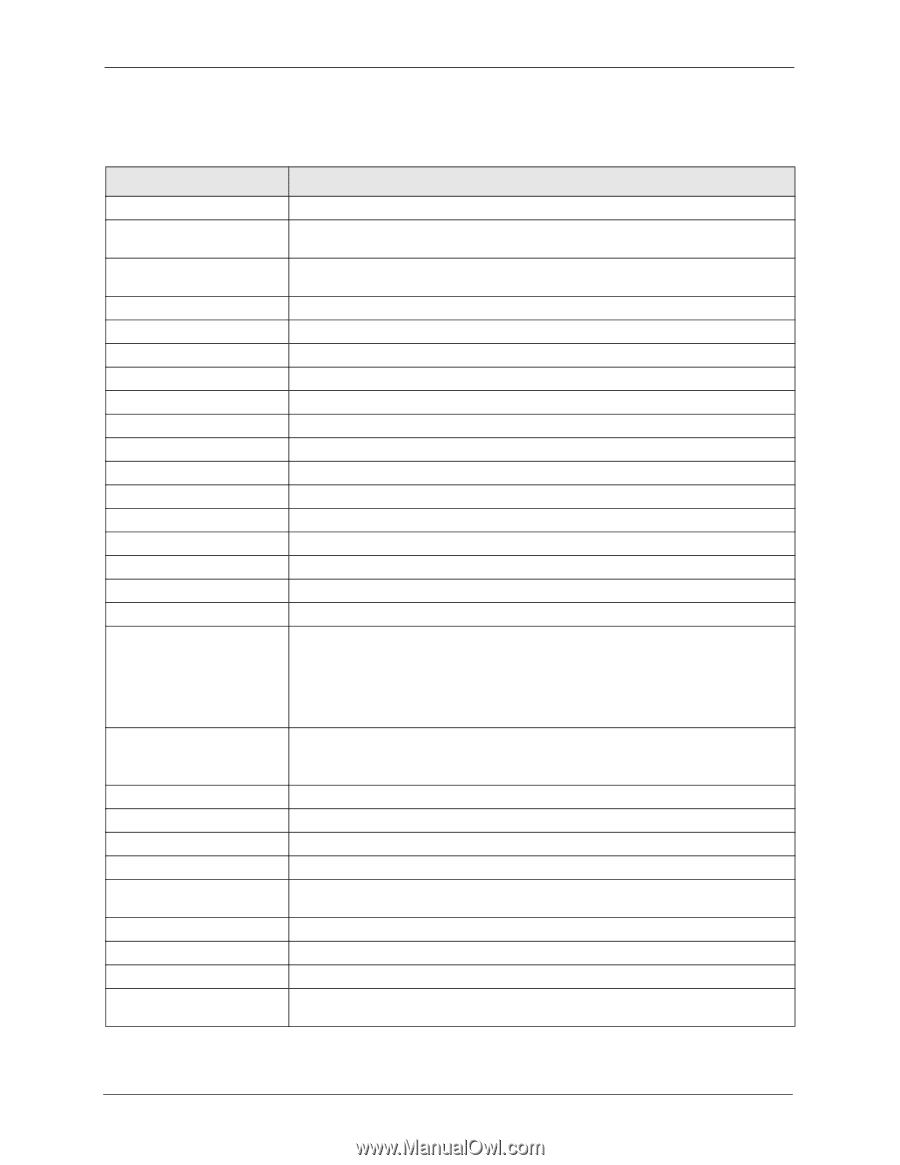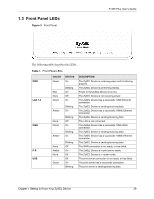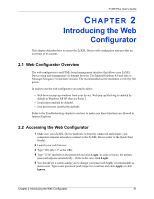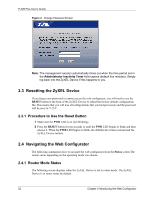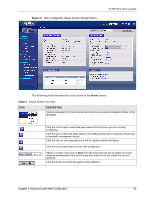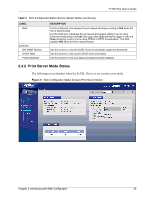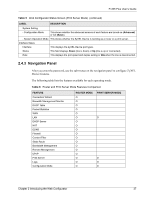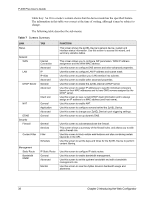ZyXEL P-335 Plus User Guide - Page 34
P-335 Plus User's Guide, Introducing the Web Configurator, Web Configurator Status Screen
 |
View all ZyXEL P-335 Plus manuals
Add to My Manuals
Save this manual to your list of manuals |
Page 34 highlights
P-335 Plus User's Guide The following table describes the labels shown in the Status screen. Table 3 Web Configurator Status Screen (Router Mode) LABEL DESCRIPTION Device Information System Name This is the System Name you enter in the Maintenance > System > General screen. It is for identification purposes. Firmware Version This is the ZyNOS firmware version and the date created. ZyNOS is ZyXEL's proprietary Network Operating System design. WAN Information - MAC Address This shows the WAN Ethernet adapter MAC Address of your device. - IP Address This shows the WAN port's IP address. - IP Subnet Mask This shows the WAN port's subnet mask. - DHCP This shows the WAN port's DHCP role - Client or None. LAN Information - MAC Address This shows the LAN Ethernet adapter MAC Address of your device. - IP Address This shows the LAN port's IP address. - IP Subnet Mask This shows the LAN port's subnet mask. - DHCP This shows the LAN port's DHCP role - Server, Relay or None. System Status System Uptime This is the total time the ZyXEL Device has been on. Current Date/Time This field displays your ZyXEL Device's present date and time. System Resource - CPU Usage This number shows how many kilobytes of the heap memory the ZyXEL Device is using. Heap memory refers to the memory that is not used by ZyNOS (ZyXEL Network Operating System) and is thus available for running processes like NAT and the firewall. The bar displays what percent of the ZyXEL Device's heap memory is in use. The bar turns from green to red when the maximum is being approached. - Memory Usage This number shows the ZyXEL Device's total heap memory (in kilobytes). The bar displays what percent of the ZyXEL Device's heap memory is in use. The bar turns from green to red when the maximum is being approached. System Setting - Firewall This shows whether the firewall is active or not. - Bandwidth Management This shows whether the bandwidth management is active or not. - UPnP This shows whether UPnP is active or not. - Configuration Mode This shows whether the advanced screens of each feature are turned on (Advanced) or not (Basic). - System Operation Mode This shows whether the ZyXEL Device is working as a router or a print server. Interface Status Interface This displays the ZyXEL Device port types. Status For the LAN and WAN ports, this field displays Down (line is down) or Up (line is up or connected). 34 Chapter 2 Introducing the Web Configurator