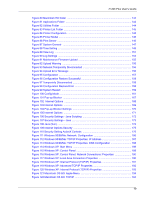P-335 Plus User’s Guide
18
Figure 37 Trigger Port Forwarding Process: Example
........................................................
83
Figure 38 NAT Advanced
....................................................................................................
84
Figure 39 Dynamic DNS
.....................................................................................................
88
Figure 40 Using IP Alias to Solve the Triangle Route Problem
...........................................
91
Figure 41 General
...............................................................................................................
91
Figure 42 Services
..............................................................................................................
93
Figure 43 Content Filter: Filter
............................................................................................
96
Figure 44 Content Filter: Schedule
.....................................................................................
97
Figure 45 Example of Static Routing Topology
...................................................................
101
Figure 46 IP Static Route
....................................................................................................
102
Figure 47 Static Route Setup
..............................................................................................
103
Figure 48 Subnet-based Bandwidth Management Example
...............................................
106
Figure 49 Bandwidth Management: General
......................................................................
111
Figure 50 Bandwidth Management: Advanced
...................................................................
112
Figure 51 Bandwidth Management Rule Configuration: Pre-defined Service
.....................
114
Figure 52 Bandwidth Management Rule Configuration: User-defined Service
...................
115
Figure 53 Bandwidth Management: Monitor
.......................................................................
116
Figure 54 WWW Remote Management
..............................................................................
118
Figure 55 Telnet Configuration on a TCP/IP Network
.........................................................
119
Figure 56 Telnet Remote Management
...............................................................................
120
Figure 57 FTP Remote Management
..................................................................................
121
Figure 58 DNS Remote Management
.................................................................................
122
Figure 59 Configuring UPnP
...............................................................................................
124
Figure 60 Configuring Print Server
......................................................................................
132
Figure 61 CD Autorun Screen
.............................................................................................
133
Figure 62 CD Autorun Screen: Printer Server Driver Setup
...............................................
134
Figure 63 Network Print Server Setup Wizard: Welcome
...................................................
135
Figure 64 Network Print Server Setup Wizard: Select A Print Server
.................................
135
Figure 65 Network Print Server Setup Wizard: Change Settings
........................................
136
Figure 66 Network Print Server Setup Wizard: Select A Printer
.........................................
137
Figure 67 Network Print Server Setup Wizard: Summary
...................................................
138
Figure 68 Network Print Server Setup Wizard: Installation Complete
.................................
138
Figure 69 Add Printer Help
..................................................................................................
139
Figure 70 Add Printer Wizard: Welcome
.............................................................................
139
Figure 71 Add Printer Wizard: Local or Network Printer
.....................................................
140
Figure 72 Add Printer Wizard: Select the Printer Port
........................................................
140
Figure 73 Add Printer Wizard: Printer Driver
......................................................................
141
Figure 74 Add Printer Wizard: Use Existing Driver
.............................................................
141
Figure 75 Add Printer Wizard: Name Your Printer
.............................................................
142
Figure 76 Add Printer Wizard: Printer Sharing
...................................................................
142
Figure 77 Add Printer Wizard: Print Test Page
..................................................................
143
Figure 78 Add Printer Wizard Complete
.............................................................................
143
Figure 79 Macintosh HD
.....................................................................................................
144