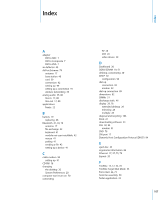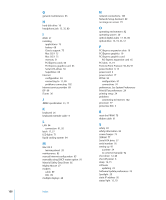Apple M9032LL User Guide - Page 108
G, H, I, J, K, L, M, N, O, P, R, S, Serial ATA drive
 |
UPC - 718908487402
View all Apple M9032LL manuals
Add to My Manuals
Save this manual to your list of manuals |
Page 108 highlights
G general maintenance 85 H hard disk drive 19 headphone jack 15, 35, 80 I iDVD 37 installing applications 75 battery 68 Classic support 75 Mac OS 9 75 Mac OS X 75 memory 51 PCI Express cards 66 PCI Express graphics card 65 Serial ATA drives 58 SuperDrive 60 Internet configuration 94 connecting to 11, 99 problems connecting 102 Internet service provider 89 ISP 89 iTunes 36 J JEDEC specification 51, 77 K keyboard 26 keyboard extender cable 9 L LAN 94 connection 91, 92 latch 17, 57 LED lights 71 liquid cooling system 84 M Mac OS X learning about 20 maintenance 85 manual Internet configuration 95 manually using DHCP router option 91 Material Safety Data Sheet 85 Mighty Mouse 27 modem cable 89 DSL 89 multiple displays 28 N network connections 103 Network Setup Assistant 89 no image on screen 72 O operating environment 82 operating system 20 optical digital audio 17, 34, 80 optical drive 15, 19, 35, 57 P PCI Express expansion slots 19 PCI Express graphics 19 PCI Express graphics card PCI Express expansion card 65 PCI slots 17, 19 Point-to-Point Protocol 92, 94, 97 power button 9, 15 power cord 6 power socket 17 PPPoE 92 configuration 97 connections 91 preferences. See System Preferences Print & Fax preferences 24 printing setup 24 problems connecting to Internet 102 processor 77 protective film 5 R reset the PRAM 70 ribbon cable 61 S safety 83 safety information 83 screen freezes 73 SDRAM 77 Serial ATA drive 57 serial number 76 setting up 91 a printer 24 to connect manually 92 shut down 12, 46 shut off power 6 sleep 12, 15 software updating 23 Software Update preferences 23 Spotlight 20 static IP address 95 status light 15, 70 108 Index