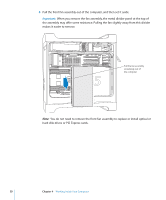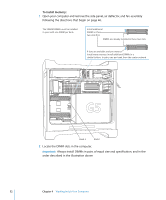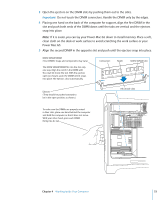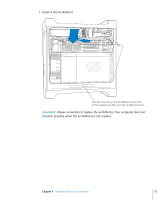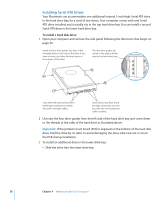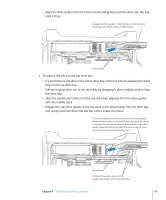Apple M9032LL User Guide - Page 55
Replace the air deflector., Always remember to replace the air deflector. Your computer does
 |
UPC - 718908487402
View all Apple M9032LL manuals
Add to My Manuals
Save this manual to your list of manuals |
Page 55 highlights
7 Replace the air deflector. Slide the three tabs on the air deflector into the slots in the computer and then push the air deflector closed. Important: Always remember to replace the air deflector. Your computer does not function properly when the air deflector is not in place. Chapter 4 Working Inside Your Computer 55
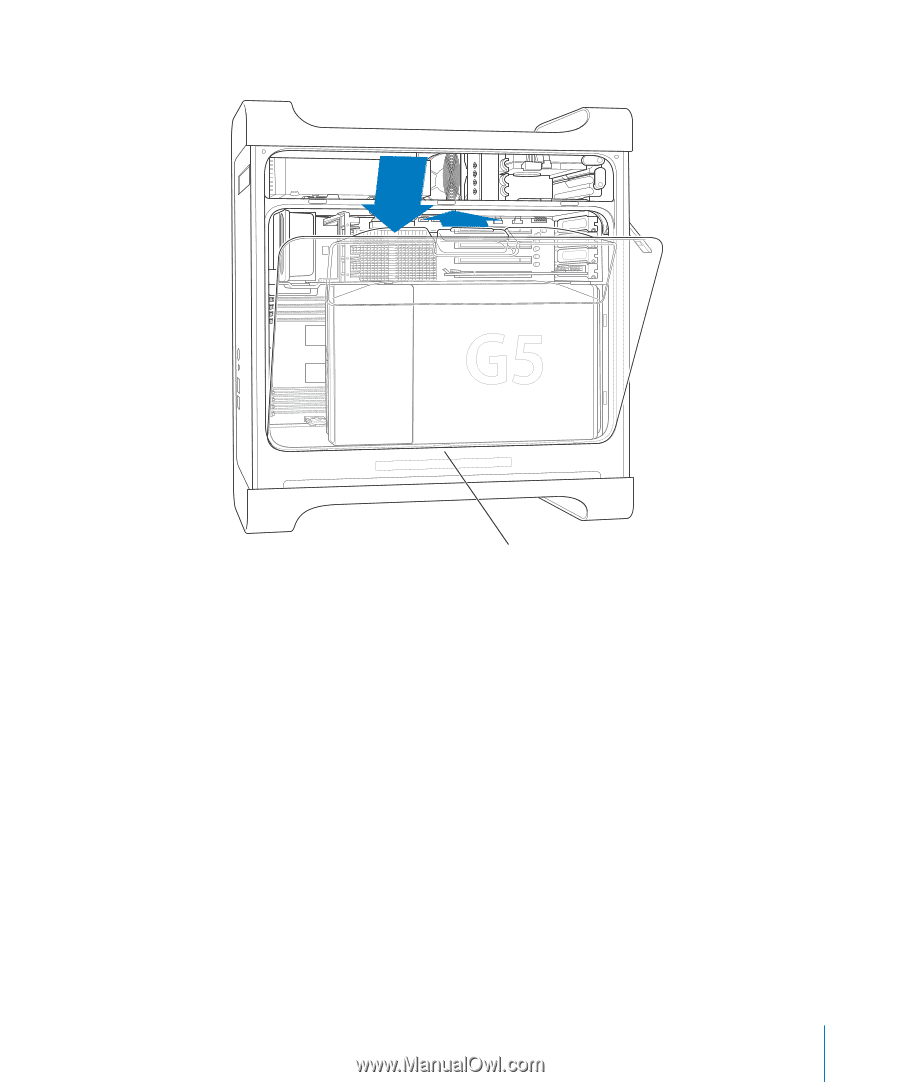
Chapter 4
Working Inside Your Computer
55
7
Replace the air deflector.
Important:
Always remember to replace the air deflector. Your computer does not
function properly when the air deflector is not in place.
Slide the three tabs on the air deflector into the slots
in the computer and then push the air deflector closed.