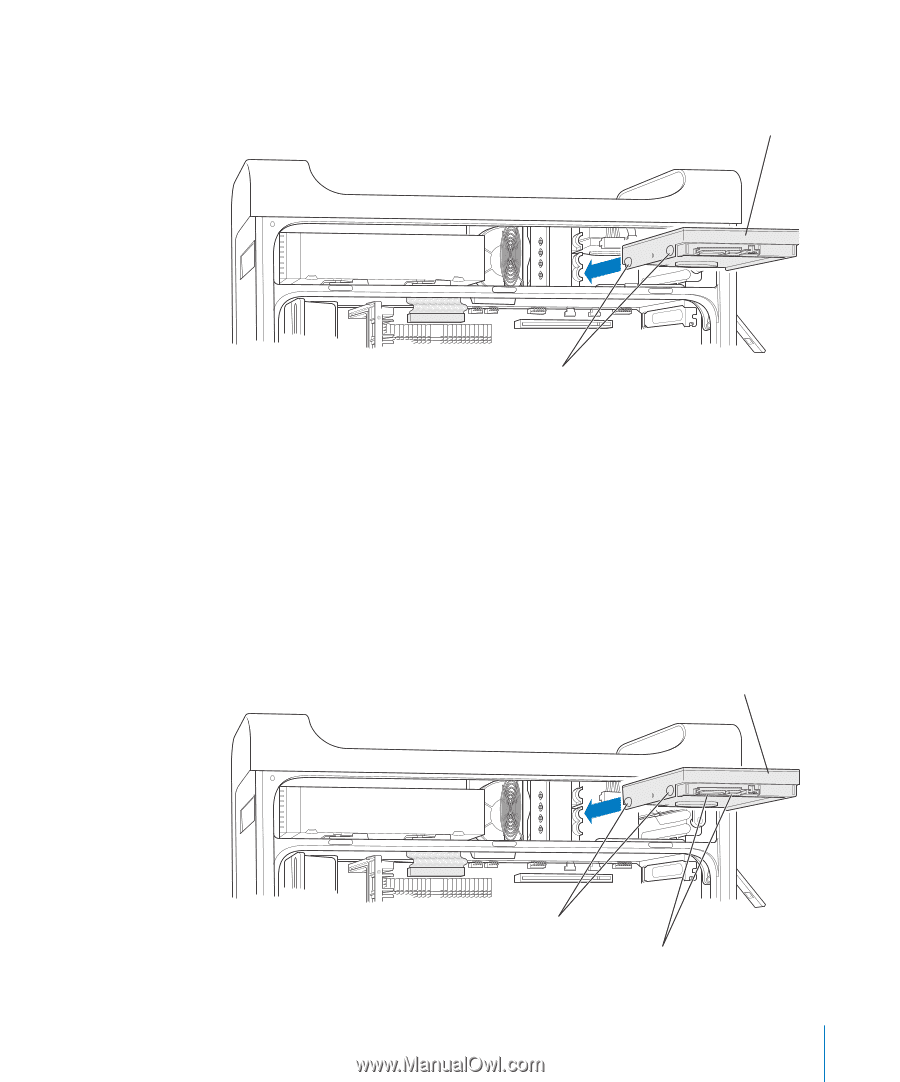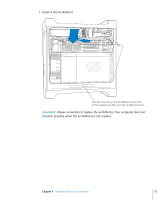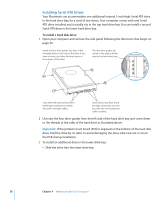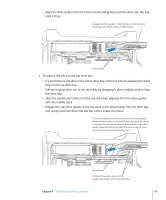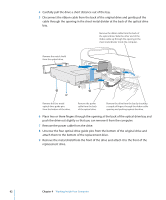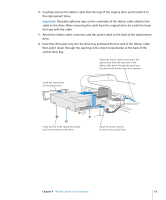Apple M9032LL User Guide - Page 59
the drive bay.
 |
UPC - 718908487402
View all Apple M9032LL manuals
Add to My Manuals
Save this manual to your list of manuals |
Page 59 highlights
 Align the drive guides into the bottom track and gently push the drive into the bay until it stops. Engage the drive guides in the bottom track in the lower drive bay and slide the drive in until it stops. Drive guides 4 To replace the drive in the top drive bay:  If a hard drive is installed in the lower drive bay, remove it before replacing the hard drive in the top drive bay.  Pull the original drive out of the drive bay by dropping it down slightly until it clears the drive bay.  Slide the replacement drive into the top drive bay, aligning the front drive guides with the middle track.  Engage the rear drive guides in the top track as the drive moves into the drive bay and gently push the drive into the bay until it snaps into place. To install a replacement drive in the top drive bay, engage the front drive guides in the middle track and push the drive in. Engage the rear drive guides in the top track as the drive moves upward into the bay. Slide the drive in until it stops and secure it with the top drive bay tab. Drive guides Connect the power cable and the smaller data cable to the hard disk drive. Chapter 4 Working Inside Your Computer 59