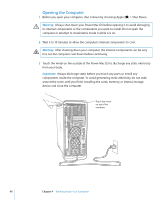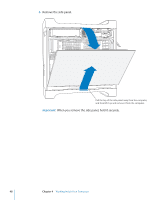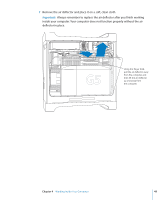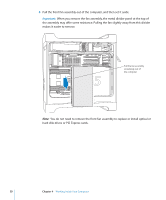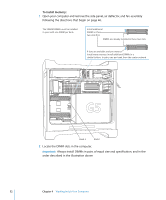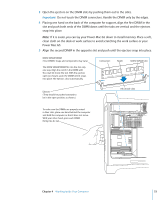Apple M9032LL User Guide - Page 49
deflector in place., inside your computer. Your computer does not function properly without the air
 |
UPC - 718908487402
View all Apple M9032LL manuals
Add to My Manuals
Save this manual to your list of manuals |
Page 49 highlights
7 Remove the air deflector and place it on a soft, clean cloth. Important: Always remember to replace the air deflector after you finish working inside your computer. Your computer does not function properly without the air deflector in place. Using this finger hold, pull the air deflector away from the computer, and then lift the air deflector up and away from the computer. Chapter 4 Working Inside Your Computer 49

Chapter 4
Working Inside Your Computer
49
7
Remove the air deflector and place it on a soft, clean cloth.
Important:
Always remember to replace the air deflector after you finish working
inside your computer. Your computer does not function properly without the air
deflector in place.
Using this finger hold,
pull the air deflector away
from the computer, and
then lift the air deflector
up and away from
the computer.