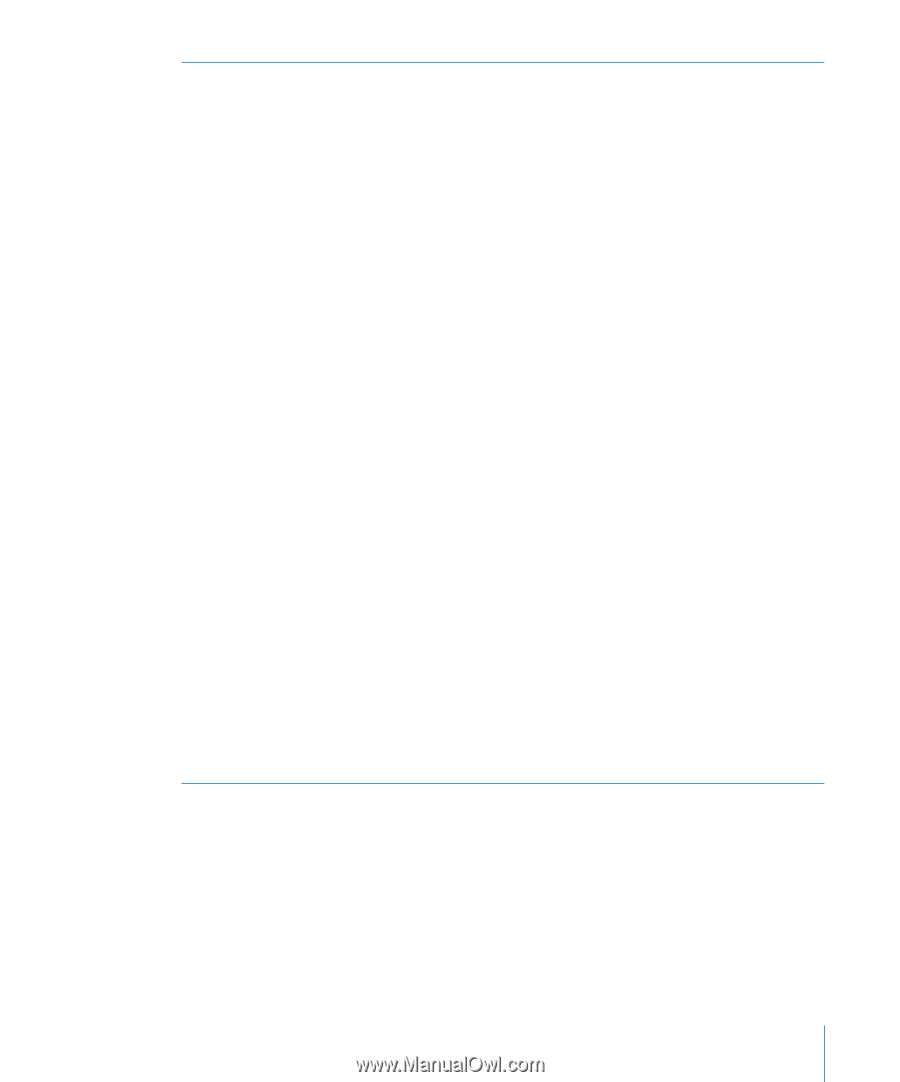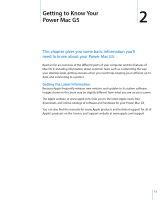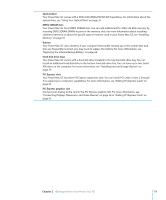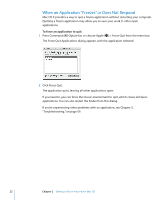Apple M9032LL User Guide - Page 17
Integrated Bluetooth and AirPort Extreme antenna, Three USB 2.0 ports
 |
UPC - 718908487402
View all Apple M9032LL manuals
Add to My Manuals
Save this manual to your list of manuals |
Page 17 highlights
¥ Latch Lift the latch to open the side panel and access the internal components in your Power Mac G5. You can also attach a security lock to the latch to secure the internal components. £ DVI display ports Connect displays that use a Digital Visual Interface (DVI) connector to the DVI display ports. You can connect a display, such as the 20- or 23-inch Apple Cinema Display, to either display port. You can connect a 30-inch display, such as the 30-inch Apple Cinema Display, to DVI display port 1. You can also connect displays that use a video graphics array (VGA) connector with the DVI to VGA Adapter that came with your Power Mac G5. Z Integrated Bluetooth and AirPort Extreme antenna ◊ If your Power Mac G5 has the optional Bluetooth® and AirPort Extreme technologies installed, make sure this antenna is not obstructed. H FireWire 400 and 800 ports The FireWire 400 port supports data rates of 100, 200, and 400 Mbps. The FireWire 800 port supports data rates of 100, 200, 400, and 800 Mbps. - Analog audio line-out port Connect self-powered analog speakers and other devices with analog output capability. , Analog audio line-in port Connect self-powered microphones, MP3 and CD players, and other devices with analog output capability. Access covers for PCI Express slots (3) Expand your Macintosh by installing up to three Peripheral Component Interconnect (PCI) Express cards in the covered slots labeled 2, 3, and 4. G Gigabit Ethernet ports with jumbo frame support Connect your Macintosh to a high-speed Ethernet network to access the Internet or network resources such as printers and servers, and share information over the network using a CAT 5e cable. Optical digital audio out port Connect your Macintosh to a receiver or other digital audio devices. Optical digital audio in port Connect your Macintosh to digital audio devices, such as CD players and minidisc players. d Three USB 2.0 ports Connect your Macintosh to USB devices, such as keyboards, mice, printers, scanners, speakers, USB microphones, and USB hubs. Your Apple Keyboard and your display may also have USB ports. ≤ Power socket Connect the computer's power cord, which is a special high-current cord. Do not use ordinary power or extension cords. Chapter 2 Getting to Know Your Power Mac G5 17