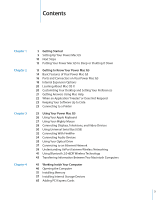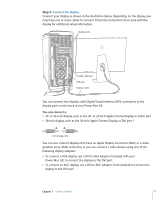Apple M9032LL User Guide - Page 4
Troubleshooting, Specifications, Safety, Maintenance, and Ergonomics, Connecting to the Internet
 |
UPC - 718908487402
View all Apple M9032LL manuals
Add to My Manuals
Save this manual to your list of manuals |
Page 4 highlights
68 Replacing the Internal Backup Battery Chapter 5 69 Troubleshooting 71 Problems With Software 72 Problems With Your Display 74 Using Apple Hardware Test 74 Reinstalling the Software That Came With Your Computer 75 Maximizing Ethernet Performance 76 Locating Your Product Serial Number Appendix A 77 Specifications Appendix B 83 Safety, Maintenance, and Ergonomics 83 Important Safety Information 85 General Maintenance 86 Important Ergonomic and Health-Related Information 87 Avoid Hearing Damage Appendix C 89 Connecting to the Internet 90 Gathering the Information You Need 92 Entering Your Information 92 Dial-Up Connection 94 DSL, Cable Modem, or LAN Internet Connections 99 AirPort Wireless Connection 102 Troubleshooting Your Connection 105 Communications Regulation Information Index 107 4 Contents