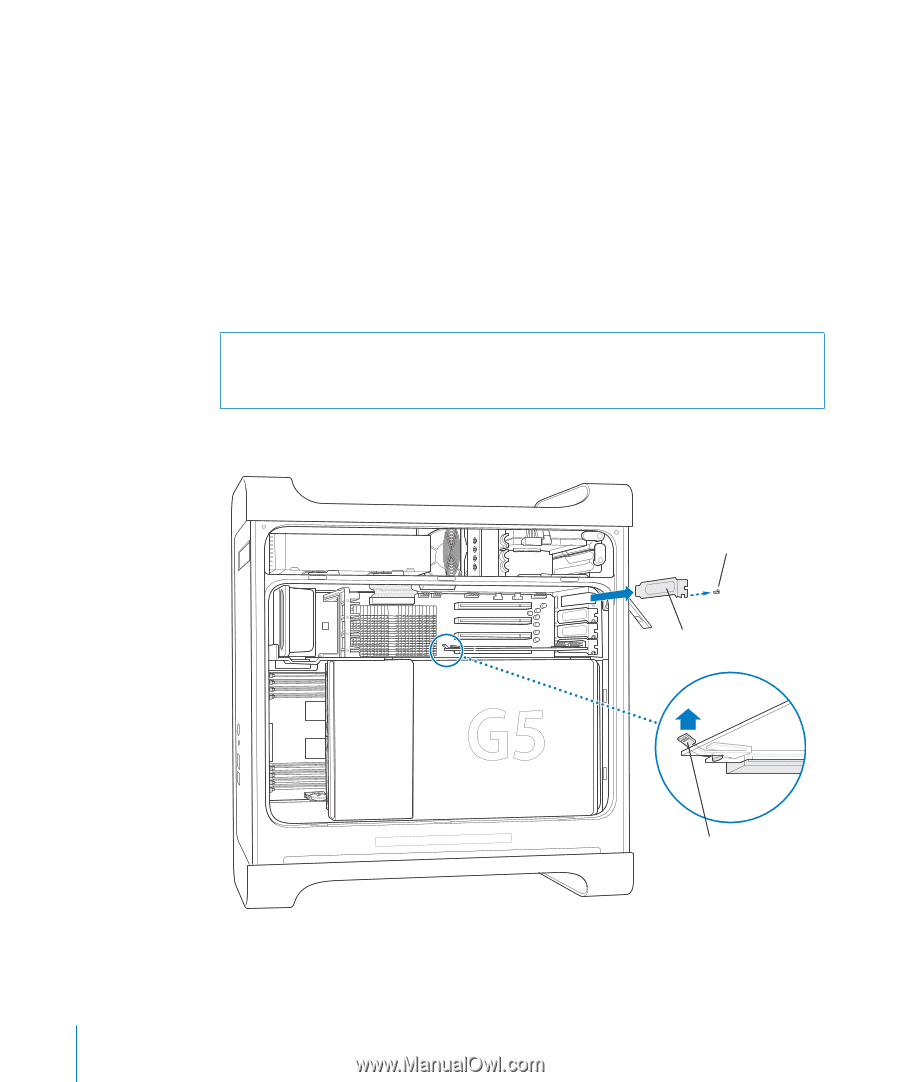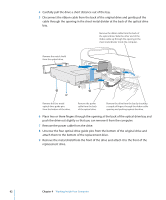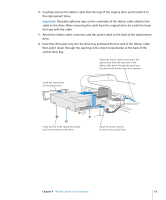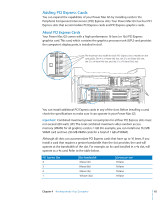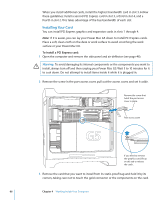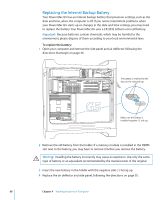Apple M9032LL User Guide - Page 66
Installing Your Card, To install a PCI Express card
 |
UPC - 718908487402
View all Apple M9032LL manuals
Add to My Manuals
Save this manual to your list of manuals |
Page 66 highlights
When you install additional cards, install the highest bandwidth card in slot 3. Follow these guidelines: Install a second PCI Express card in slot 3, a third in slot 4, and a fourth in slot 2. This takes advantage of the bus bandwidth of each slot. Installing Your Card You can install PCI Express graphics and expansion cards in slots 1 through 4. Note: If it is easier, you can lay your Power Mac G5 down to install PCI Express cards. Place a soft, clean cloth on the desk or work surface to avoid scratching the work surface or your Power Mac G5. To install a PCI Express card: 1 Open the computer and remove the side panel and air deflector (see page 46). · Warning: To avoid damaging its internal components or the components you want to install, always turn off and then unplug your Power Mac G5. Wait 5 to 10 minutes for it to cool down. Do not attempt to install items inside it while it is plugged in. 2 Remove the screw in the port access cover, pull out the access cover, and set it aside. Remove the screw that holds the port access cover in place. Port access cover If you need to remove the graphics card, lift up on this tab to release the catch. 3 Remove the card that you want to install from its static-proof bag and hold it by its corners, taking care not to touch the gold connector or the components on the card. 66 Chapter 4 Working Inside Your Computer