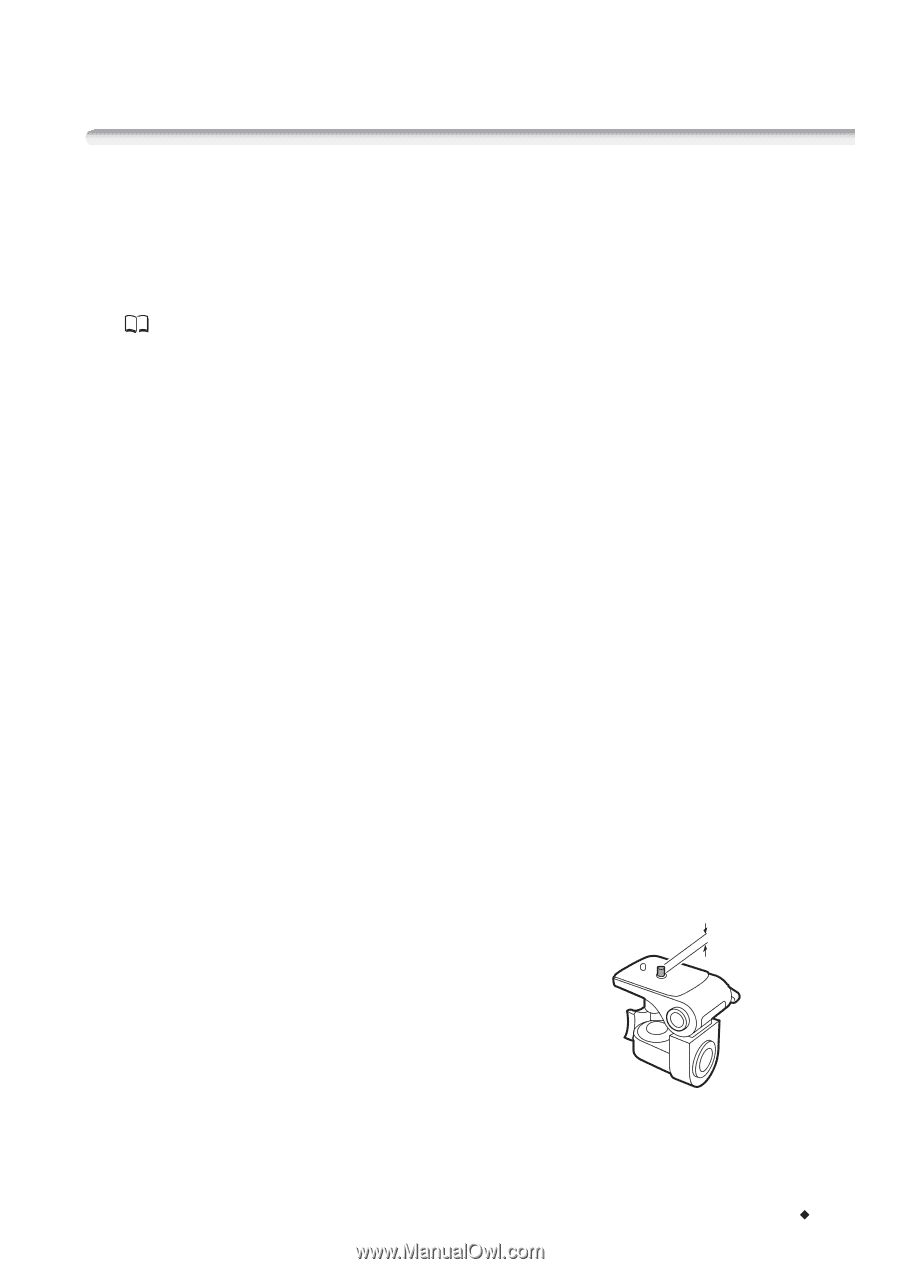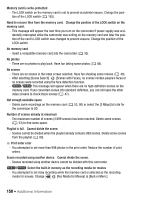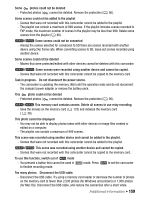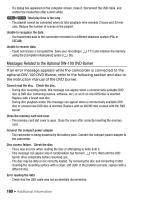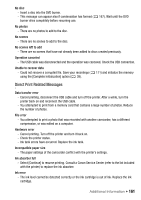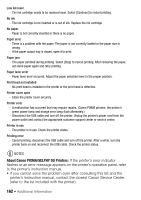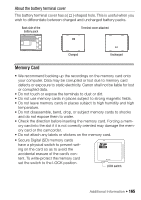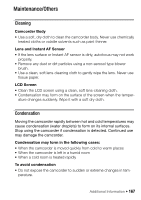Canon VIXIA HF R11 VIXIA HF R10/HF R11/HF R100 Instruction Manual - Page 163
Handling Preca
 |
View all Canon VIXIA HF R11 manuals
Add to My Manuals
Save this manual to your list of manuals |
Page 163 highlights
Do's and Don'ts Handling Precautions Camcorder Be sure to observe the following precautions to ensure maximum per- formance. • Save your recordings periodically. Make sure to transfer your record- ings to an external device such as a computer or digital video recorder ( 111) and save them on a regular basis. This will protect your impor- tant recordings in case of damage and create more free space on the memory. Canon shall not be liable for any data loss. • Do not carry the camcorder by the LCD panel. Be careful when closing the LCD panel. When using a wrist strap, do not allow the camcorder to swing and hit an object. • Do not leave the camcorder in places subject to high temperatures (like the inside of a car parked under direct sunlight), or high humidity. • Do not use the camcorder near strong electromagnetic fields such as above TVs, near plasma TVs or mobile phones. • Do not point the lens at strong light sources. Do not leave the cam- corder pointed at a bright subject. • Do not use or store the camcorder in dusty or sandy places. The cam- corder is not waterproof - avoid also water, mud or salt. If any of the above should get into the camcorder it may damage the camcorder and/or the lens. • Be careful of heat generated by lighting equipment. • Do not disassemble the camcorder. If the camcorder does not function properly, consult qualified service personnel. • Handle the camcorder with care. Do not subject the camcorder to shocks or vibration as this may cause damage. • When mounting the camcorder on a tripod, make sure that the tripod's fas- 5.5 mm tening screw is shorter than 5.5 mm (0.2 in.). Using other tripods may dam- age the camcorder. Additional Information Š 163