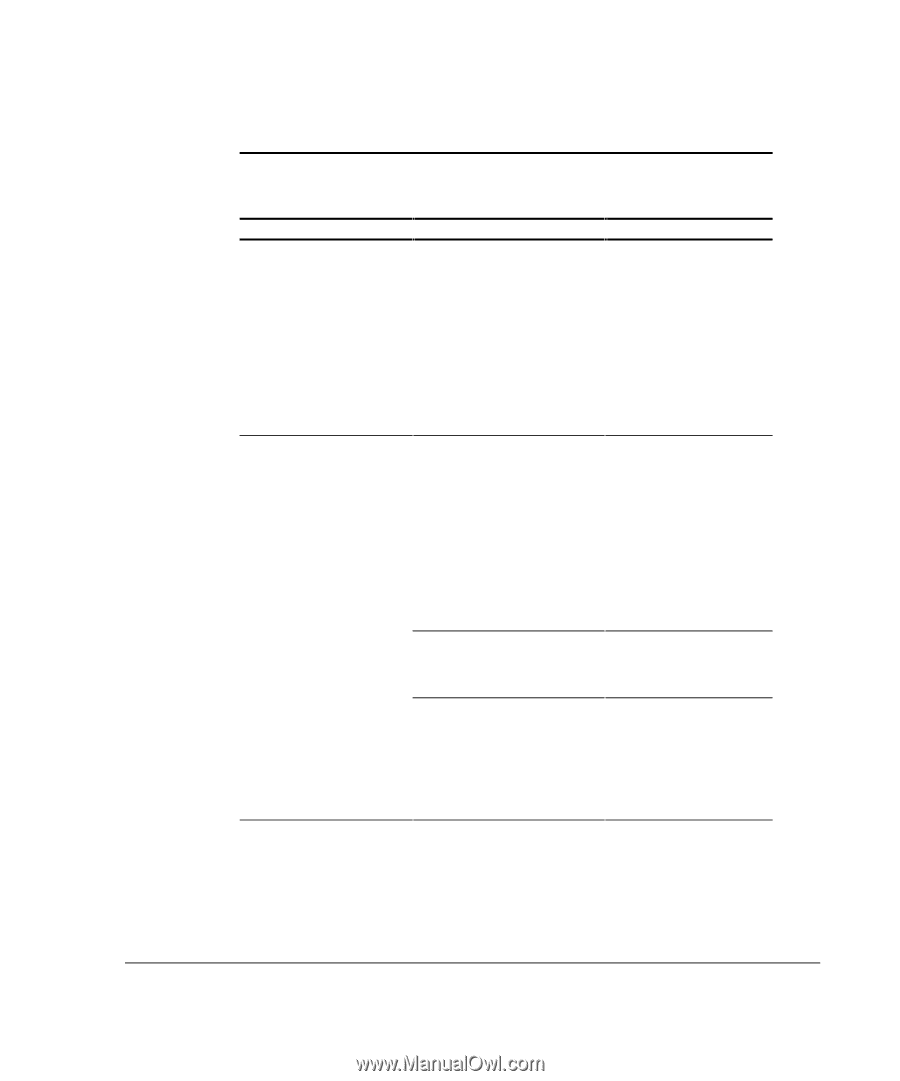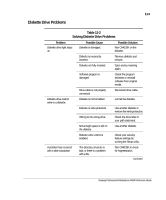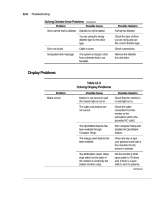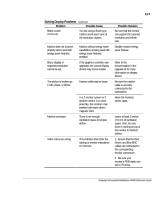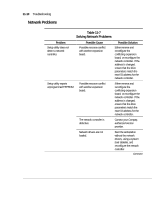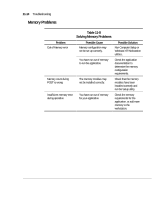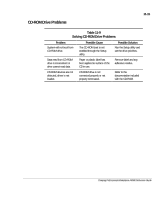Compaq AP500 Reference Guide - Page 102
Network Problems, Table 11-7, Solving Network Problems
 |
UPC - 743172574732
View all Compaq AP500 manuals
Add to My Manuals
Save this manual to your list of manuals |
Page 102 highlights
11-10 Troubleshooting Network Problems Table 11-7 Solving Network Problems Problem Setup utility does not detect a network controller. Possible Cause Possible resource conflict with another expansion board. Possible Solution Either remove and reconfigure the conflicting expansion board, or reconfigure the network controller. If the address is changed, ensure that the drive parameters match the new I/O address for the network controller. Setup utility reports unprogrammed EEPROM. Possible resource conflict with another expansion board. Either remove and reconfigure the conflicting expansion board, or reconfigure the network controller. If the address is changed, ensure that the drive parameters match the new I/O address for the network controller. The network controller is defective. Contact your Compaq authorized service provider. Network drivers are not loaded. Boot the workstation without the network drivers, using a system boot diskette, and reconfigure the network controller. Continued