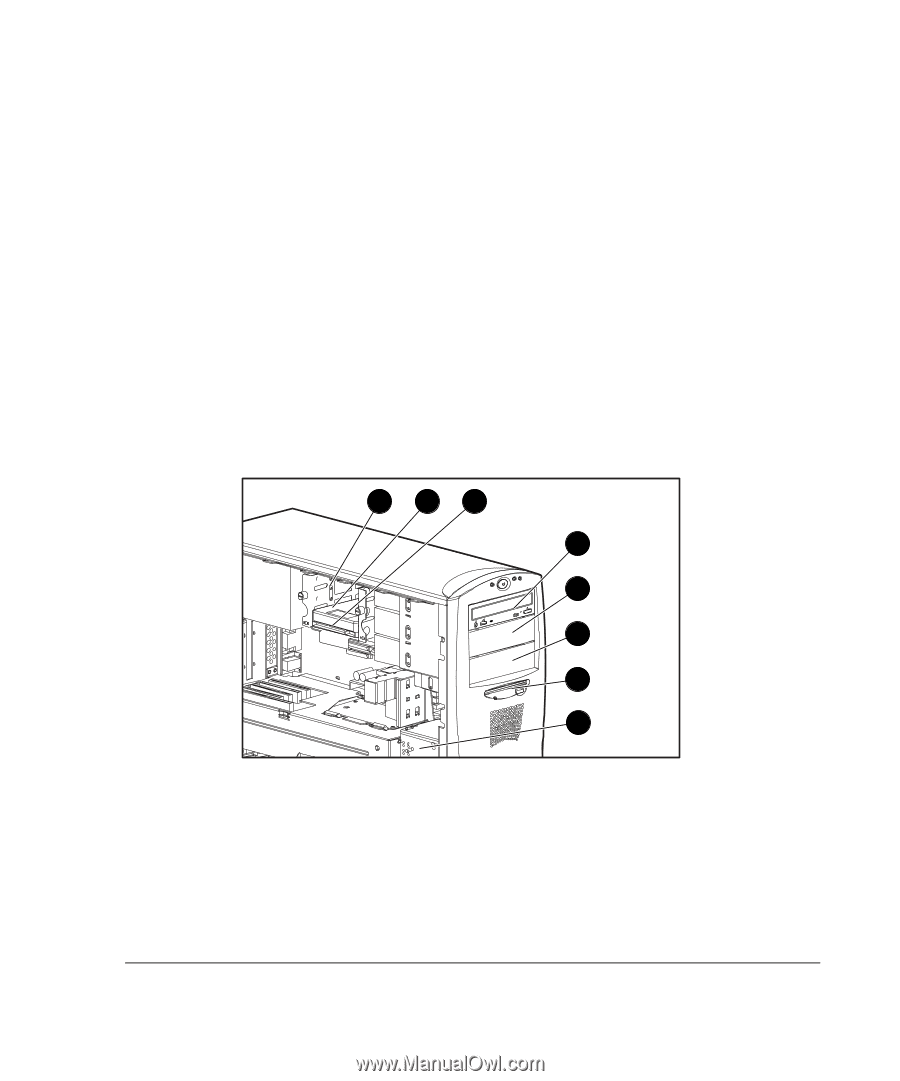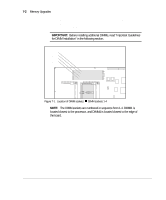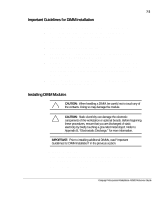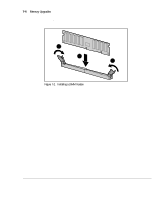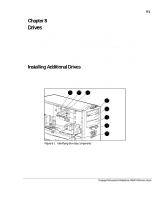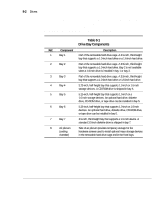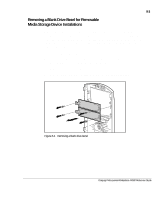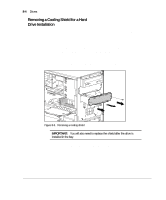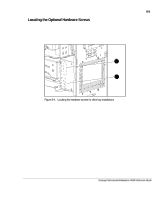Compaq AP500 Reference Guide - Page 71
Ch 8 Drives, Installing Additional Drives
 |
UPC - 743172574732
View all Compaq AP500 manuals
Add to My Manuals
Save this manual to your list of manuals |
Page 71 highlights
8-1 Chapter 8 Drives This chapter explains how to install additional hard drives, CD-ROM drives, and tape drives. This chapter also provides guidelines for installing SCSI drives. For additional information about installing optional SCSI and non-SCSI drives, refer to the documentation included with the device or contact your Compaq authorized dealer, reseller, or service provider. For information on preparing the workstation for upgrades, see Chapter 6. Installing Additional Drives Your workstation supports up to seven individual drive bays. All models ship with a CD-ROM drive installed in bay 4 and a diskette drive installed in bay 7. See Table 8-1 for a description of the drive bay components. 3 2 1 4 5 COMPACT 6 7 8 Figure 8-1. Identifying drive bay components Compaq Professional Workstation AP500 Reference Guide