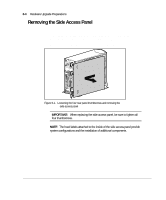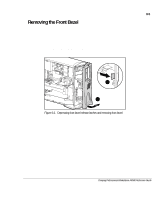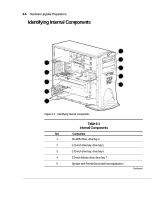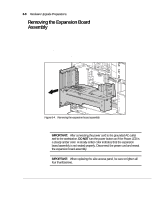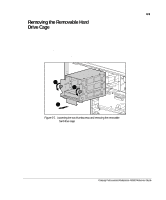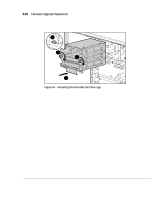Compaq AP500 Reference Guide - Page 59
Removing the Front Bezel
 |
UPC - 743172574732
View all Compaq AP500 manuals
Add to My Manuals
Save this manual to your list of manuals |
Page 59 highlights
6-5 Removing the Front Bezel You will need to remove the front bezel when you are installing or removing drives in the front bay. To remove the front bezel: 1. Turn off the workstation and disconnect the power cord from the grounded AC outlet and the back of the workstation. 2. Remove the side access panel. 3. Refer to the following illustration to remove the front bezel. COMPACT 1 2 Figure 6-2. Depressing front bezel release latches and removing front bezel Compaq Professional Workstation AP500 Reference Guide

6-5
Compaq Professional Workstation AP500 Reference Guide
Removing the Front Bezel
You will need to remove the front bezel when you are installing or removing
drives in the front bay. To remove the front bezel:
1.
Turn off the workstation and disconnect the power cord from the
grounded AC outlet and the back of the workstation.
2.
Remove the side access panel.
3.
Refer to the following illustration to remove the front bezel.
1
2
Figure 6-2.
Depressing front bezel release latches and removing front bezel